Sell items (marketplace)
In this section, we'll cover how to list your items on your marketplace to sell.
After the API portion of this guide, we will cover our out-of-the-box marketplace solution and how to brand & customise your marketplace all with our platform.
API
Schedule Asset Sale - POST items to sell; Simply provide a list of Asset ID's and specify the details of the sale (starting bid price, purchase price, duration of auction, how many one user can buy at a time, etc).
Get Marketplace Sale Schedules - Returns all of the schedules you have released, the settings of those schedules, and the asset ID's within them.
Get Released Assets - For returning details on a specific item that is for sale. This returns each item/asset with an auction ID, asset ID, auction type, and details of the sale (pricing, start/end date, status, etc), as well as all of the details of the asset that is for sale (traits and characteristics).
You can easily use our APIs to create the items you need and list them for sale, and you can build the front-end of your own marketplace to design however you'd like.
SDK
A player can browse the marketplace and buy any items that are listed for sale:
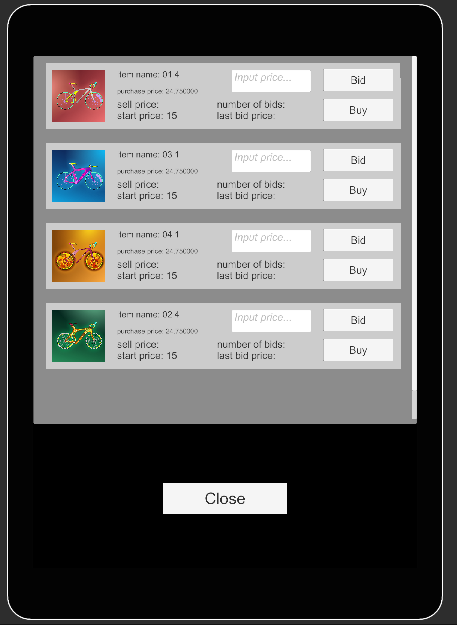
Marketplace
Next, they can bid or outright purchase the item:
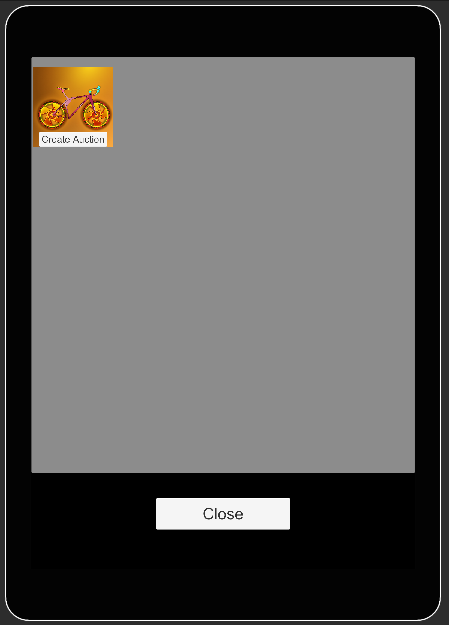
Inventory
Now I own this item in my inventory.
At any point, the user can hit "Create Auction" and list their item for sale back on the marketplace.
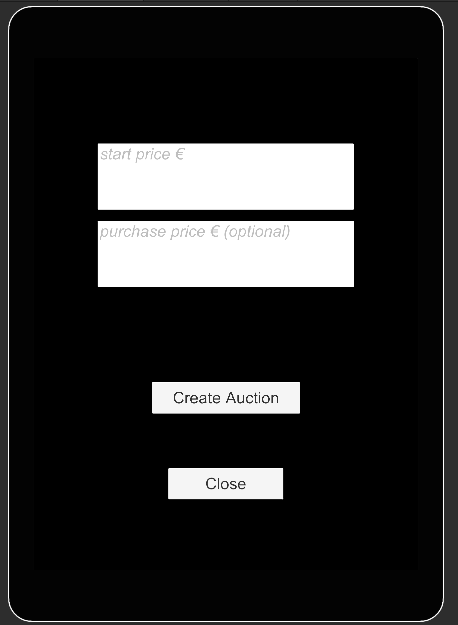
Create auctions
Just like that, the item is back on the store for someone else to buy.
Note: As a semi-custodial wallet solution, we handle the transaction signing on the user's behalf, so the sale happens smoothly and the transfer of the asset from seller to buyer happens instantly.
Platform: Video guide
Platform: Text guide
As a reminder, your marketplace is created automatically for you when you make your project.
If you click on "Marketplace" on the left-hand navigation, you will see your fresh and ready to go marketplace.
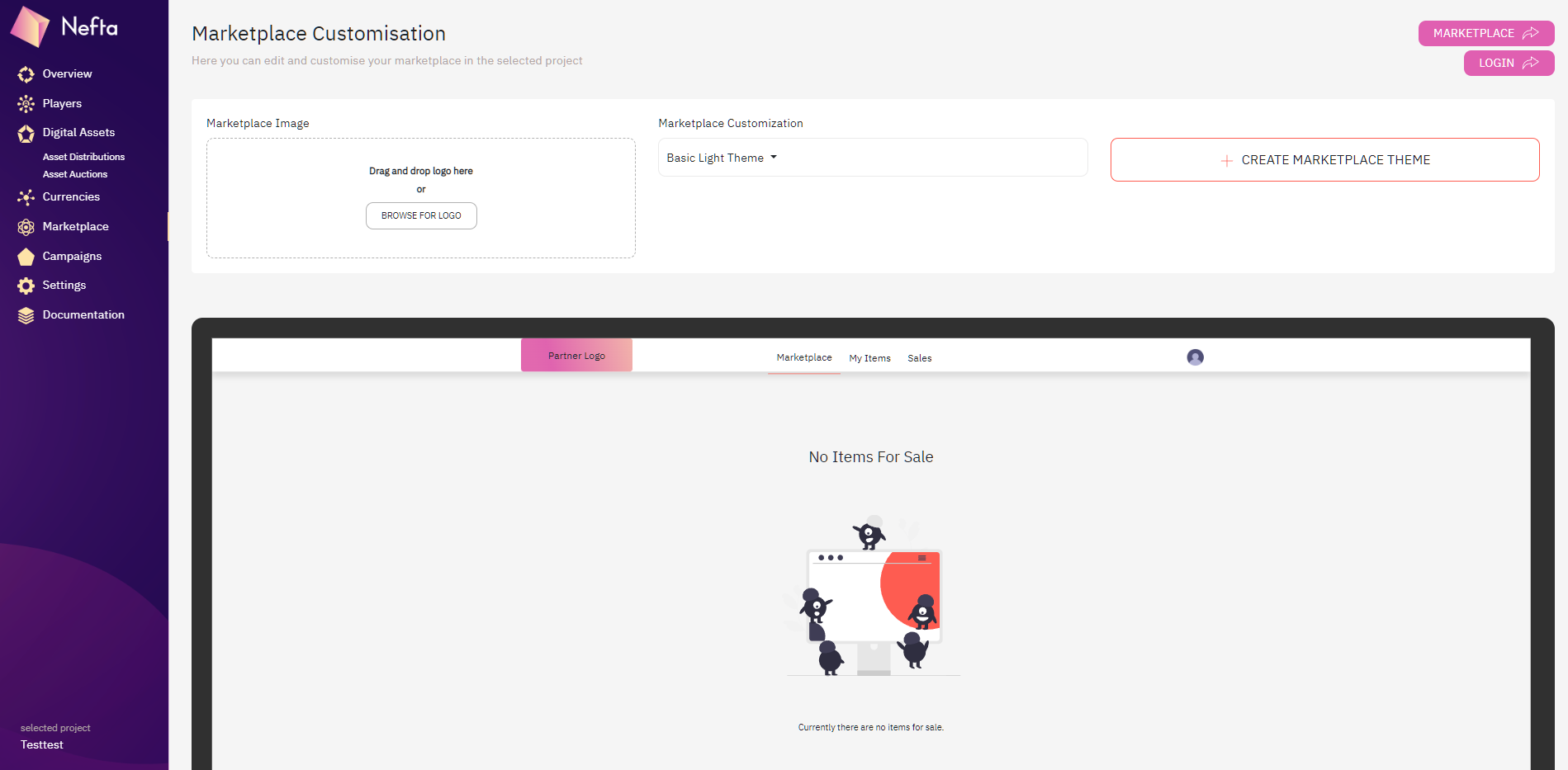
Create marketplace theme
Check out our API reference: Schedule Asset Sale
Step 1: Customise your marketplace
As a quick start, you can choose a logo and pick between light or dark theme.
You also have the ability to create a new marketplace theme, which allows you to go in much more detail for the look and feel of your store.
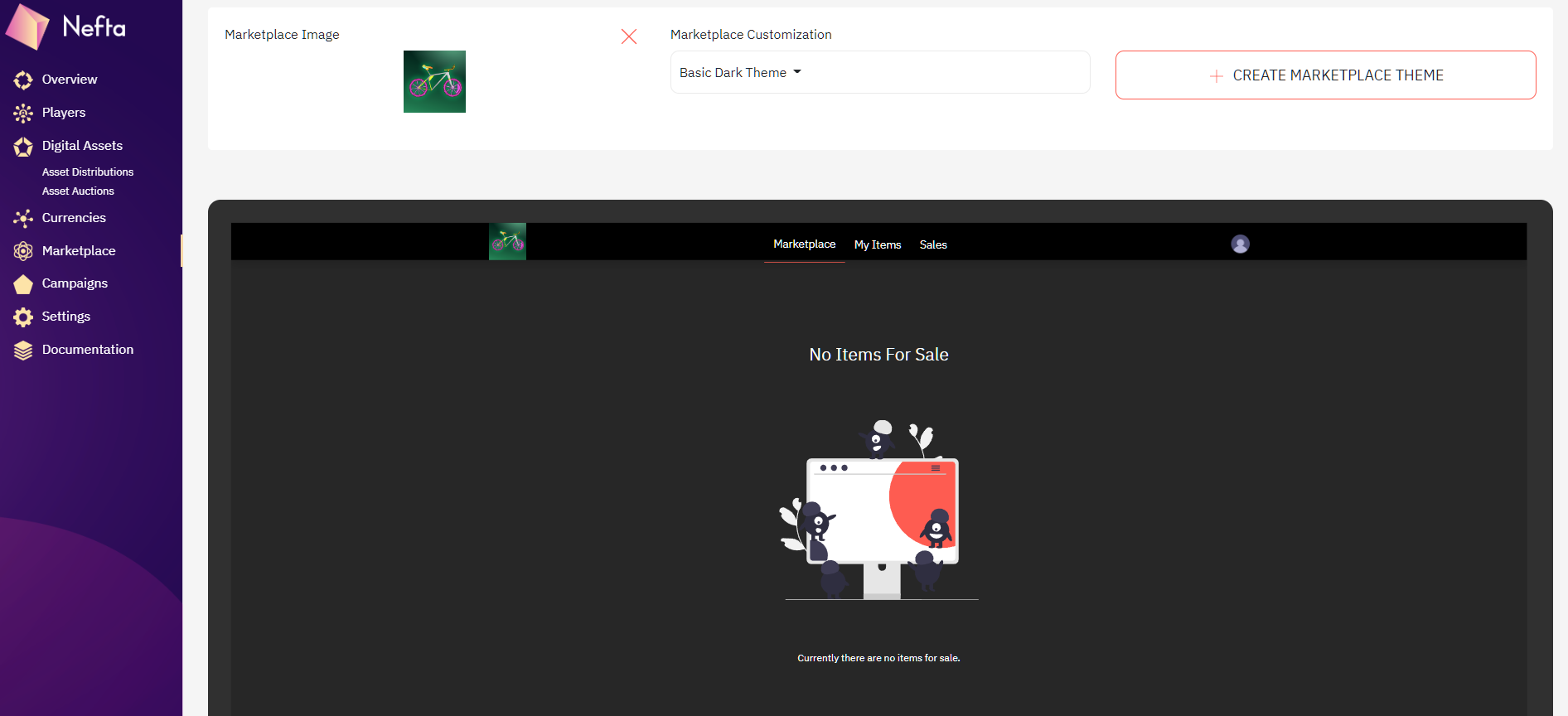
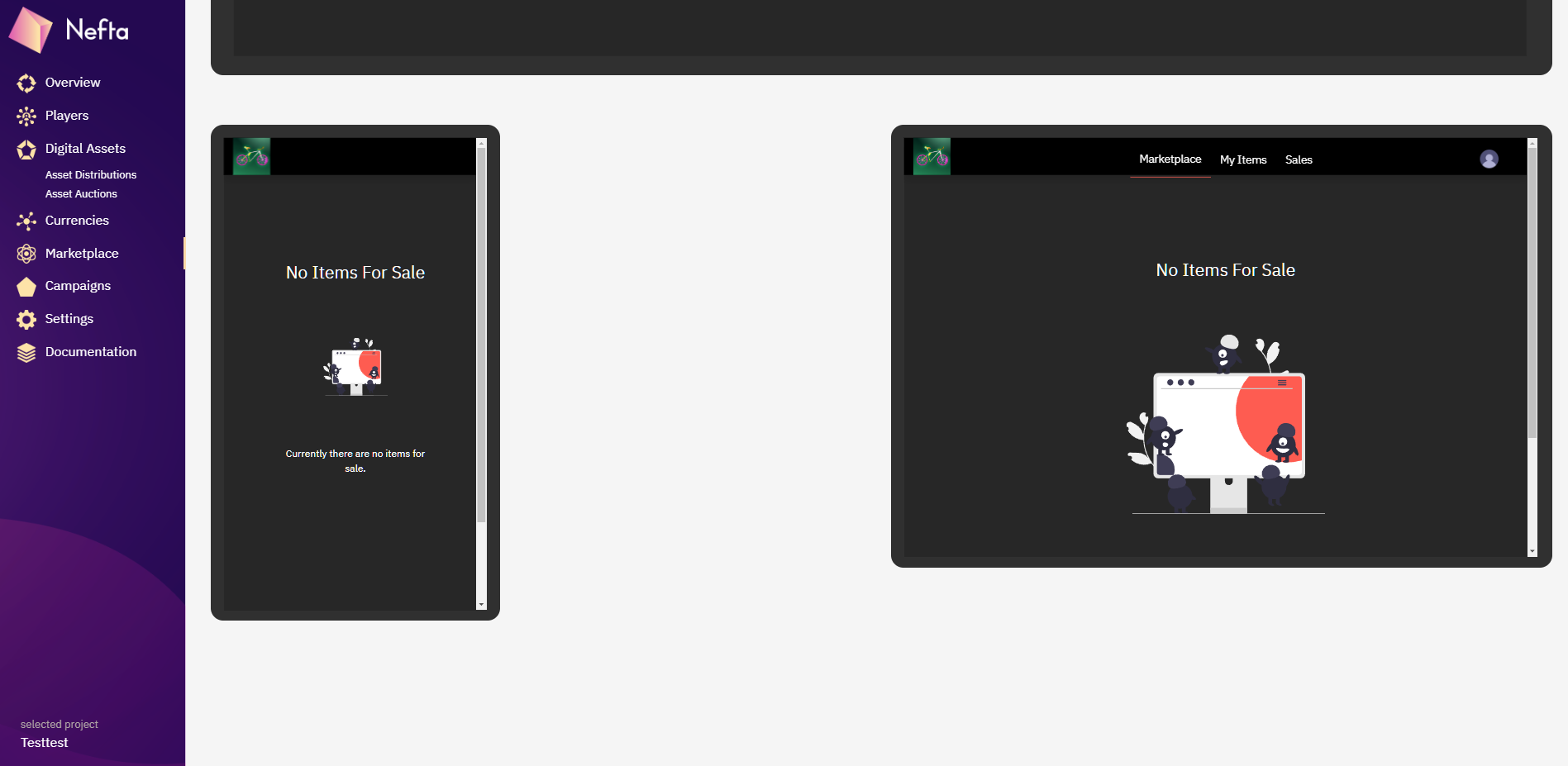
Custom theme
That's the marketplace created.
Yup, it really is as easy as pick the branding you want. Everything else is built and ready to go.
You can view your marketplace using the links in the top right-hand corner, and of course by connecting the marketplace ID found in project details to the Unity SDK.
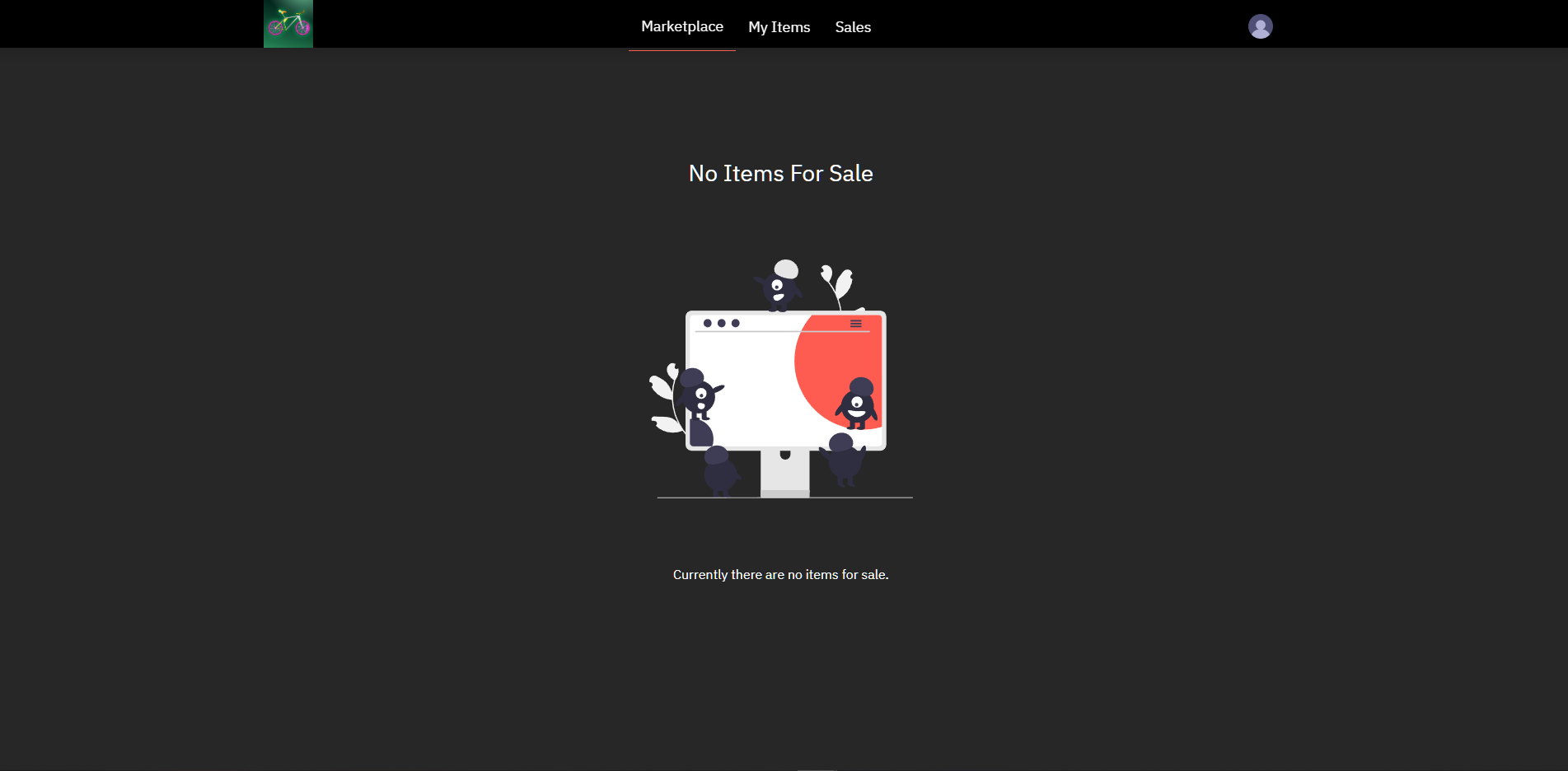
Marketplace
Step 2: List items for sale
Prerequisite; you have to have created assets. You can read that guide here: Create Assets/NFTs
Go to your assets
Go to Digital assets in the left-hand navigation:
Simply select any number of items that you want to list for sale, and click "To Marketplace".
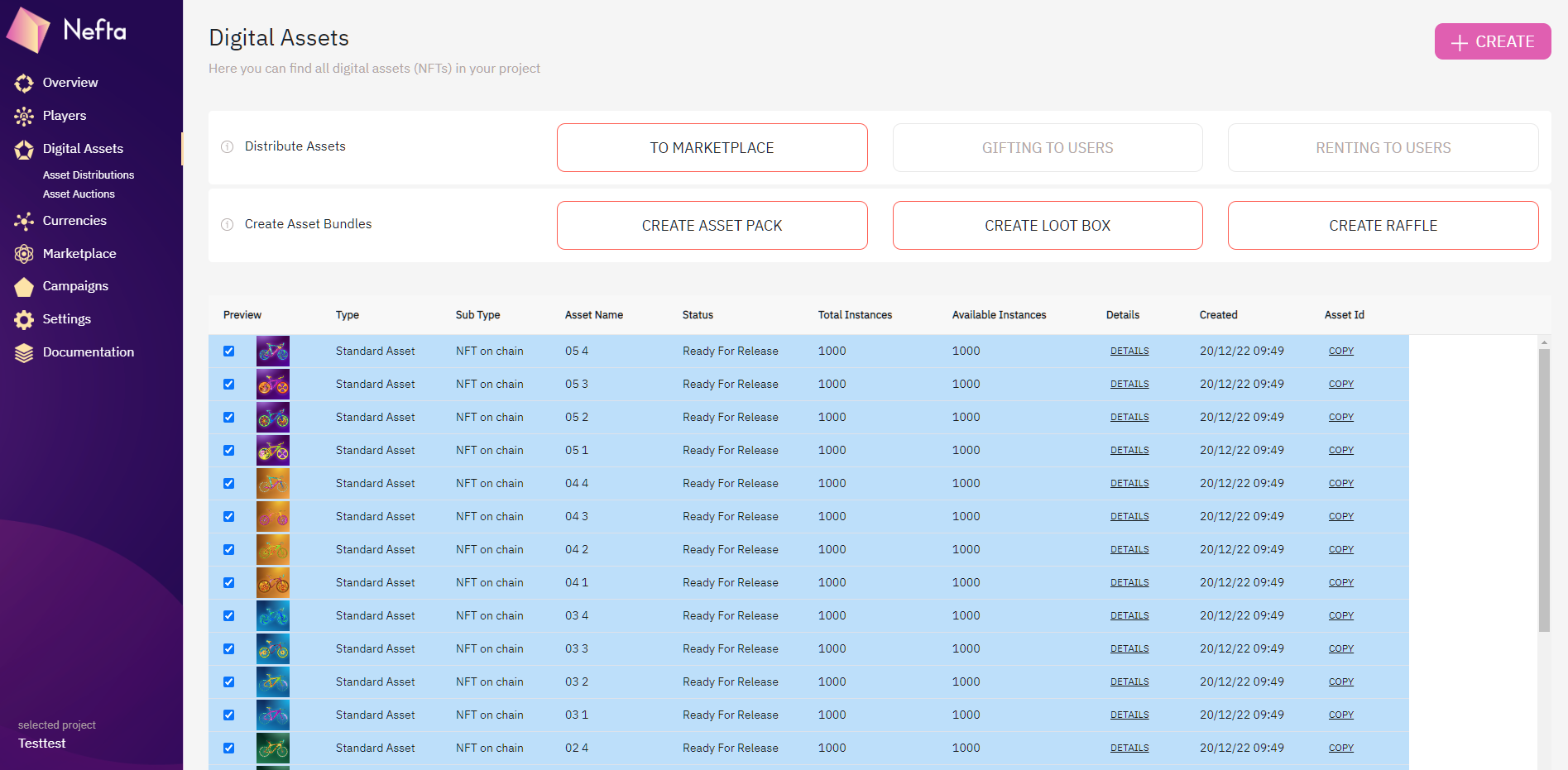
List of assets selected to go to the marketplace
Step 3: Customise the sale details
You can now customise a number of details:
- Name of the sale/auction,
- How many of the assets do you want to sell,
- Do you want to sell them as individual units, or bundle them together,
- Money:
- Starting bid price,
- Purchase price,
- How long do you want the auction to run for?
- Do you want to release at a specific date/time, or would you like to release assets over a period of time?
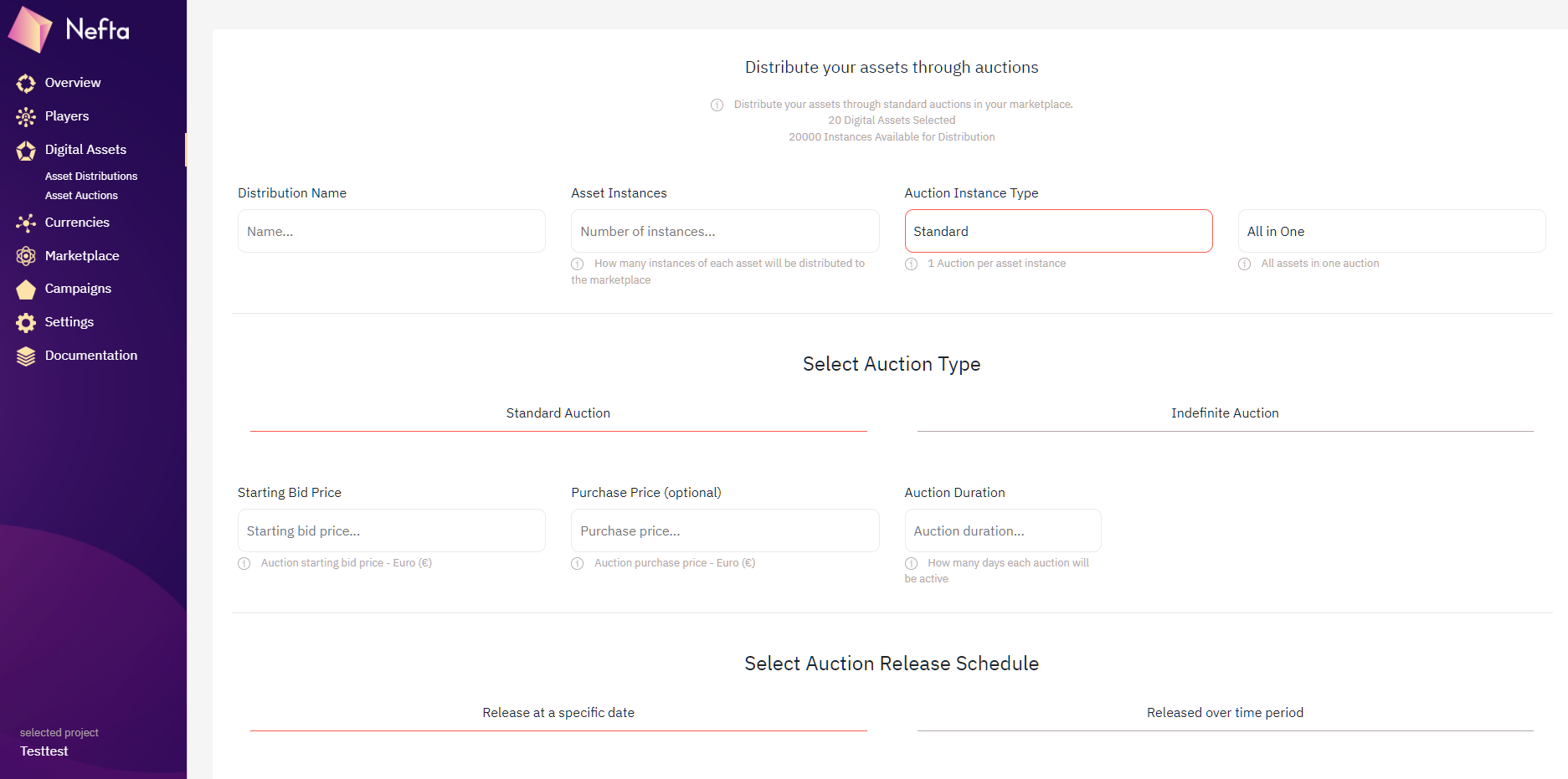
Create auction
Once submitted you will be able to view the auction details
Click on auction details, and you can see:
- Number of bids,
- If it sold, and for what price,
- The date it sold,
- When the auction ends,
- You can pause it to end early too.
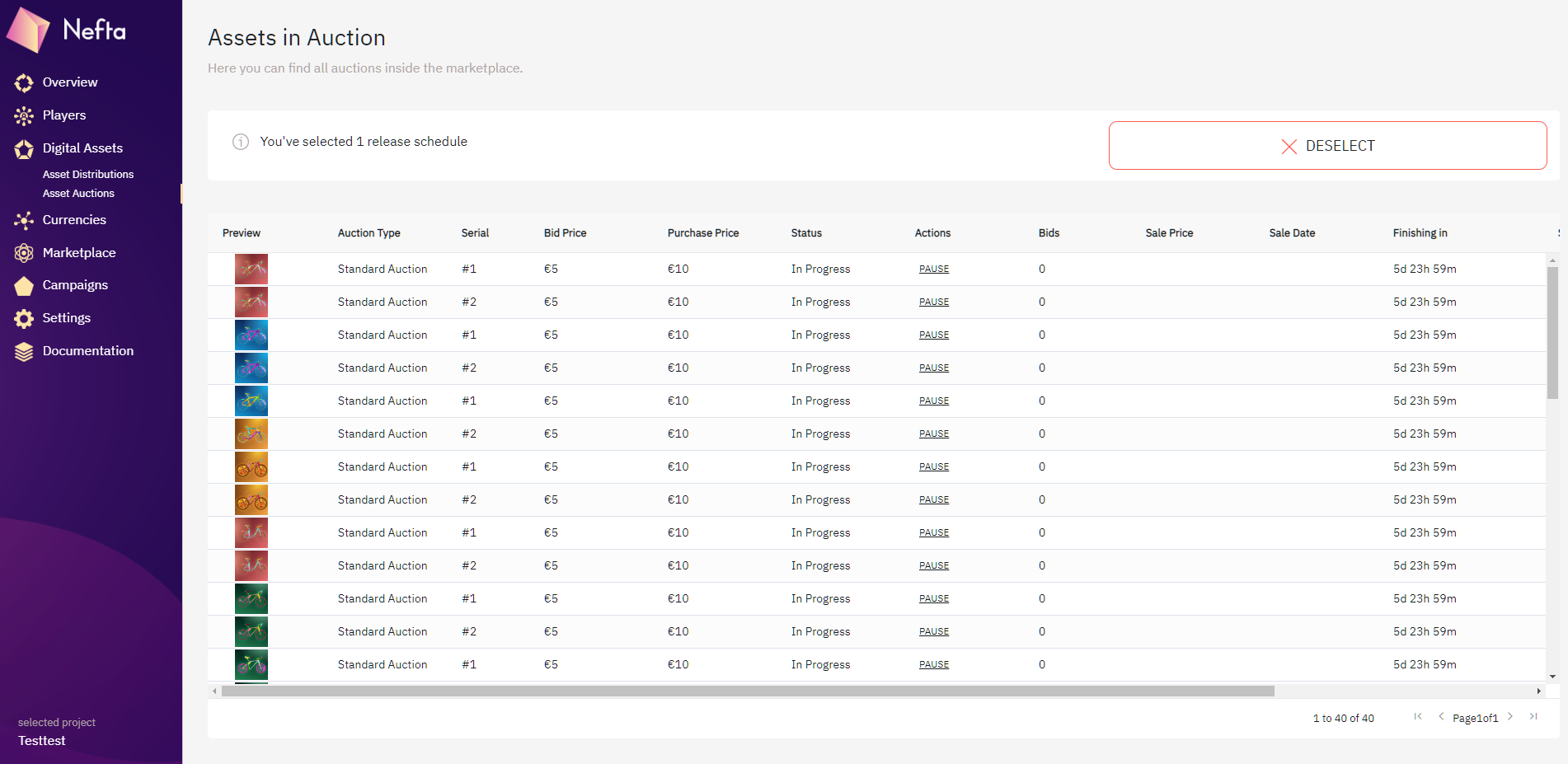
Assets in auction
Complete - users can buy from you!
It really is as simple as pick a logo, add your assets and then hit distribute on to the marketplace.
In a few minutes with a few clicks, your users can be buying assets from your marketplace.
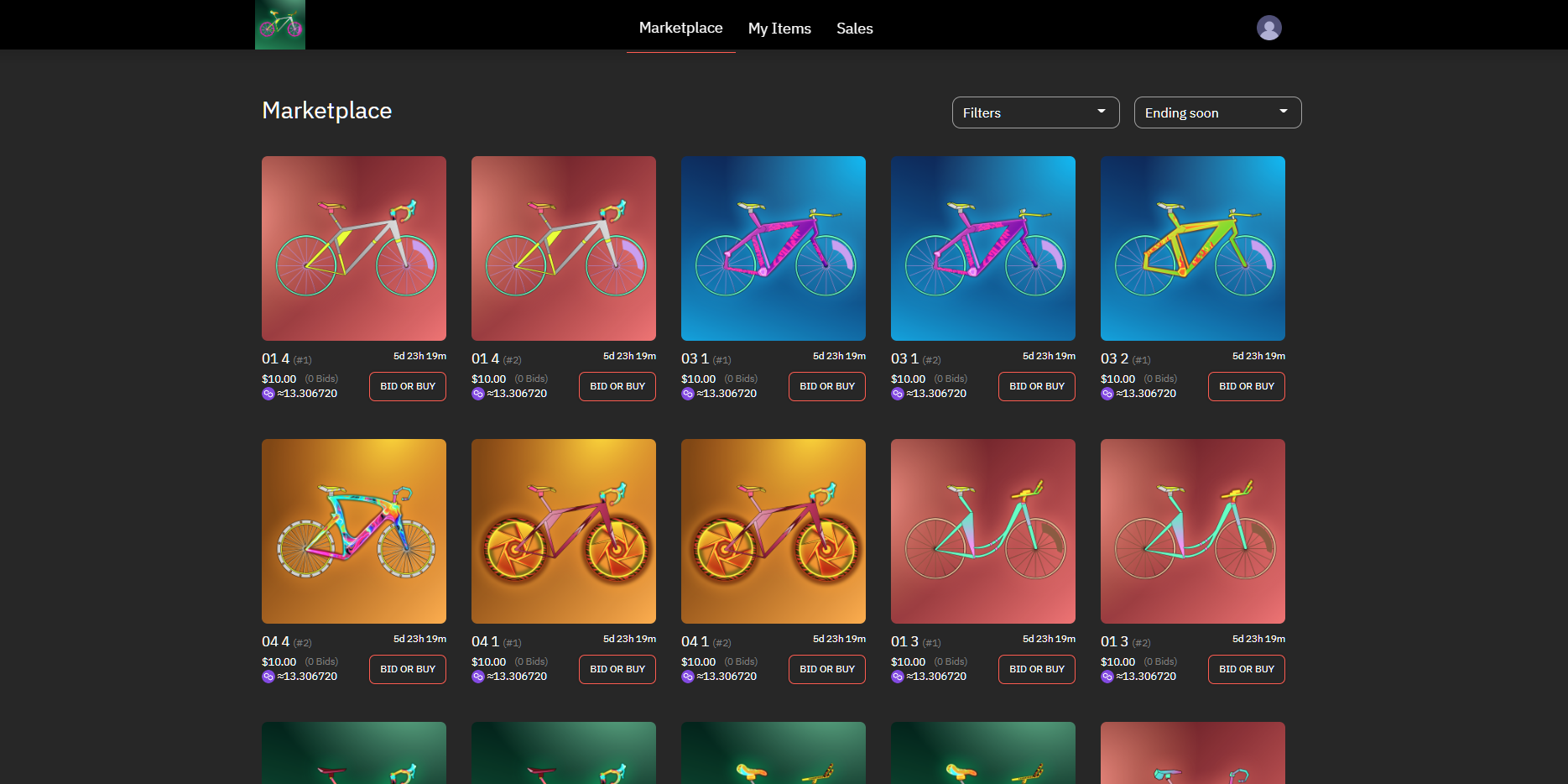
Auctioned assets shown in the marketplace
They can onboard frictionless with our wallet, fund the wallet via Ramp with fiat, and start buying in a few minutes too.
A complete infrastructure, out the box.
Updated 9 months ago
