As a guest: No sign-up required
How to give users a wallet without any effort:
Every user needs a wallet to hold items that live on a blockchain.
We have made this workflow incredibly easy, to the point that your users don't need to enter a single detail.
What is a guest user?
Our workflow enables users to sign up as guests. A guest user is one who doesn't have to provide any details, so they can get started ASAP.
The drawback is their access is tied to their device and session ID. If they log out or decide to log in on another device, they won't be able to get access to their previous items.
This is a great workflow for getting setup and started effortlessly, but you need to get them to "upgrade to a full user" by giving their email address at some point, so they can then log back in later.
(See the next guide As a full user: Email required for all of the details and various workflows on how to do this).
Video: User signup as a guest (no sign-up required)
Server-side: Create a guest user
Signing up users as a guest can be done with our server-side API:
To use this to create a guest user, simply don't submit an email address.
If you submit a username, then that username will be used for the guest account. If you don't submit a username, a random username will be created.
Client-side: Create a guest user
Guest user signup - This will create your user as a guest.
In the next guide, we cover the process of upgrading a guest user to a full user (whose email is submitted and verified for them to own their wallet and be able to auth back in).
SDK
The first screen gives the user options on how they'd like to get started.
You can make this "sign up as guest" as standard:
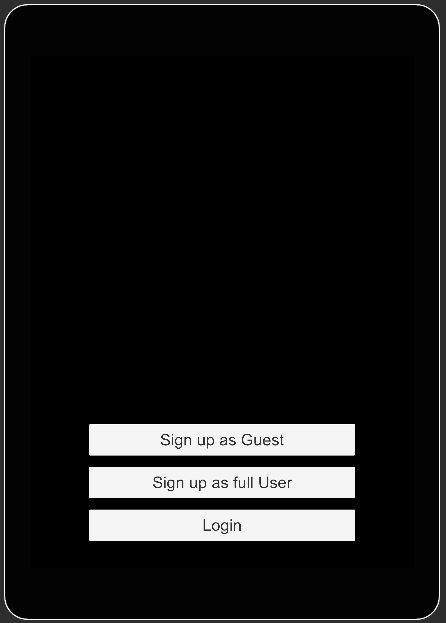
Log in options
Then they get the option to choose a username or not.
If not; a random one is generated for them
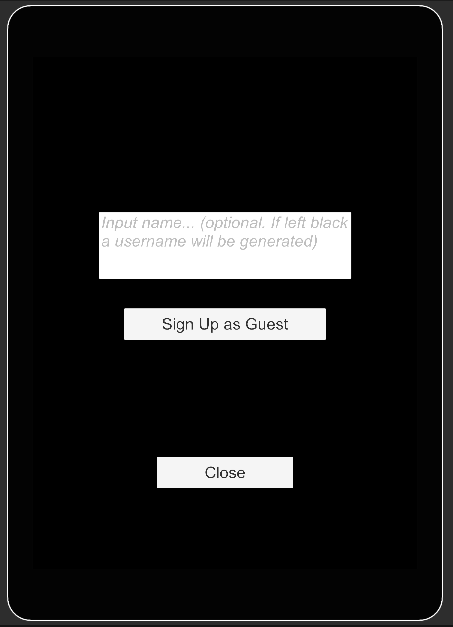
Sign up as Guest
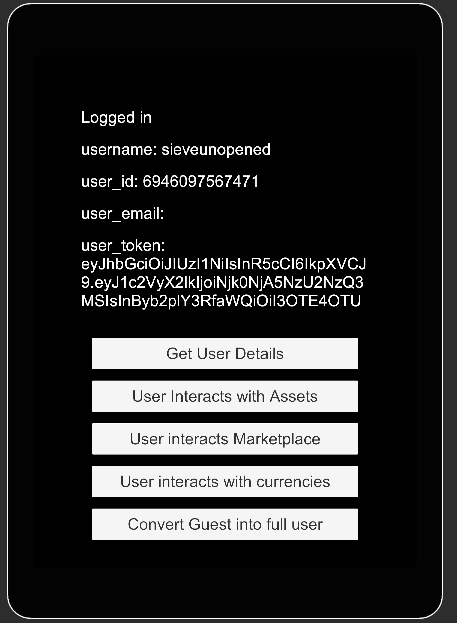
Logged in
And that's it!
The user is now in, they have a wallet, they can start getting items and interacting with your project.
In the next guide, we will cover the process of signing up a user as a "full user", and how to upgrade guest users to full users.
Updated 9 months ago
