Create currency
Manage digital currencies
API
- Upload currency icon - this creates the Currency ID
- Create currency - use the Currency ID from above, and provide details on the currency (name, minted on-chain or not, supply, symbol, etc)
- Transfer currency - Currency ID and amount to user ID.
Platform:
In this section you will learn how to:
- Create & deploy digital currencies
- In-game currency (non-minted)
- Cryptocurrency (minted)
- Manage supply & distribution through our platform
Video guide
Text guide:
Step 1: Creating digital currencies
Click "Currencies" on the left-hand navigation.
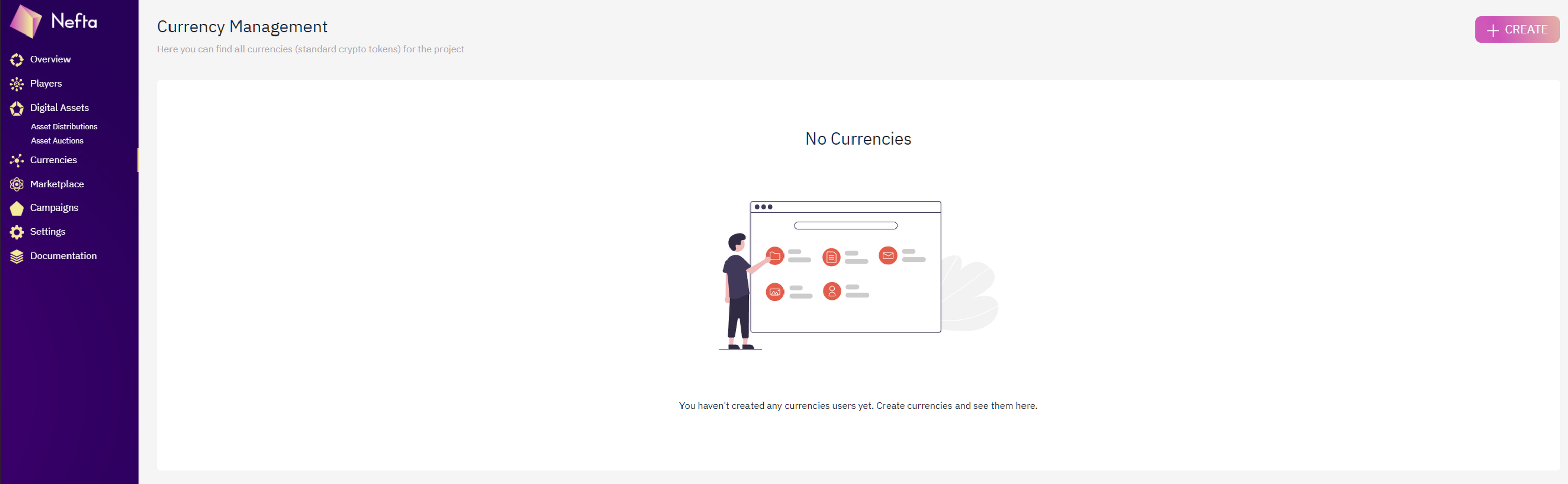
Currency page
Next, click "Create" in the top right-hand corner.
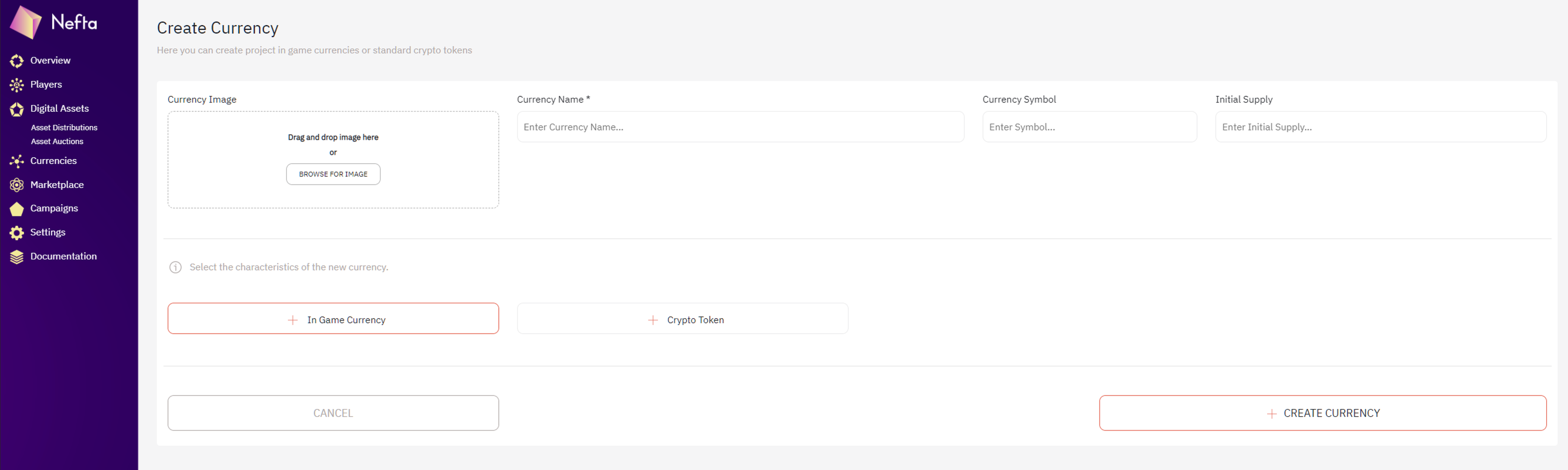
Create currency
Step 2: Entering variables
Enter the variables to create your currency:
Image & Name
Add the image you would like to use for your token and give it a name.
Initial Supply
This is the initial supply. You do have the option later to add to the supply if you so wish.
In Game Currency vs Crypto Token
In Game Currency: Not minted on-chain.
Crypto Token: Minted on-chain.
Once you've added your variables, it will look like this:
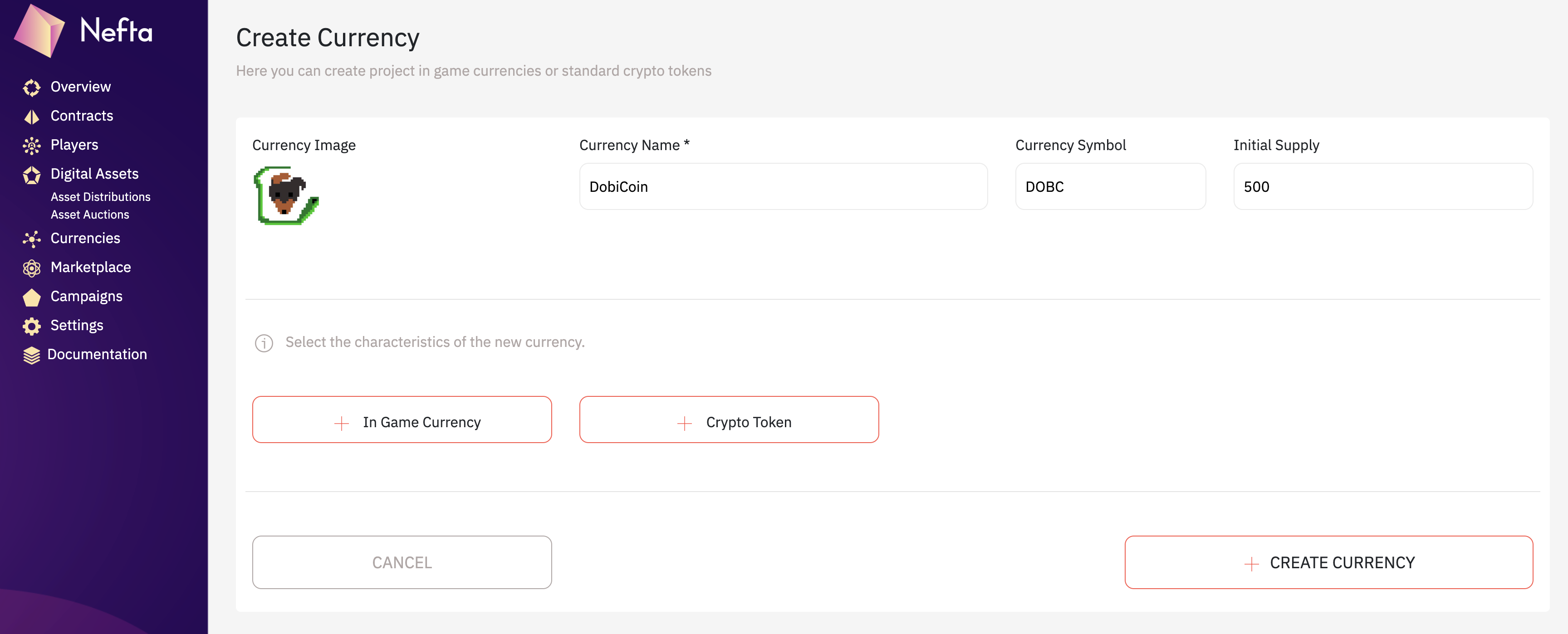
Customise your currency
Hit Save.
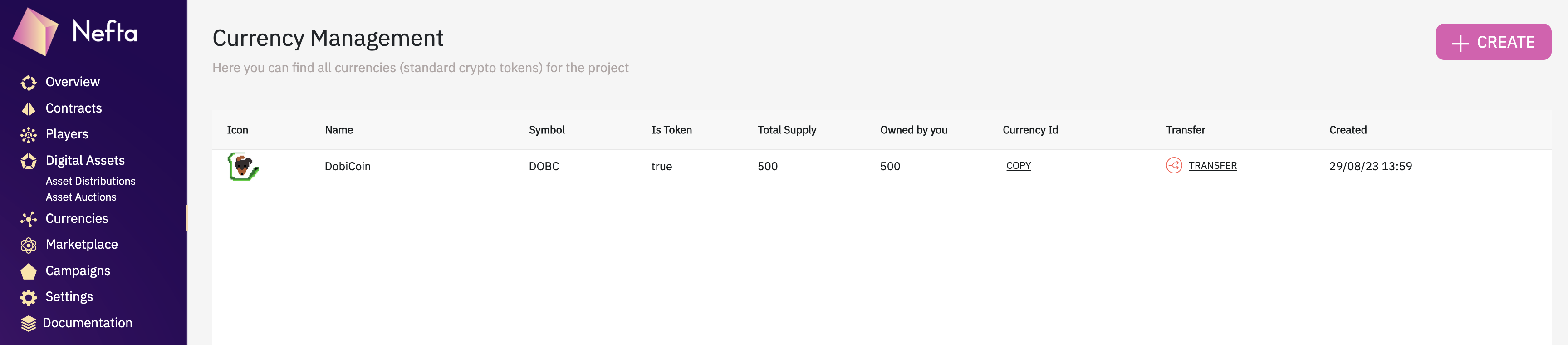
List of currencies
Congratulations, you have made your token!
In 2 minutes you've created your token and it's good to go.
Again, with the same methodology as minting NFTs, your currency is not minted until it is sent to a wallet.
Updated 9 months ago
