Bulk gift & Bulk rent
In this guide, we will cover how to create and distribute items in bulk.
You can either give many items to many users or rent many items to many users.
The campaign tool for bulk actions
Within the platform, head to "Campaigns".
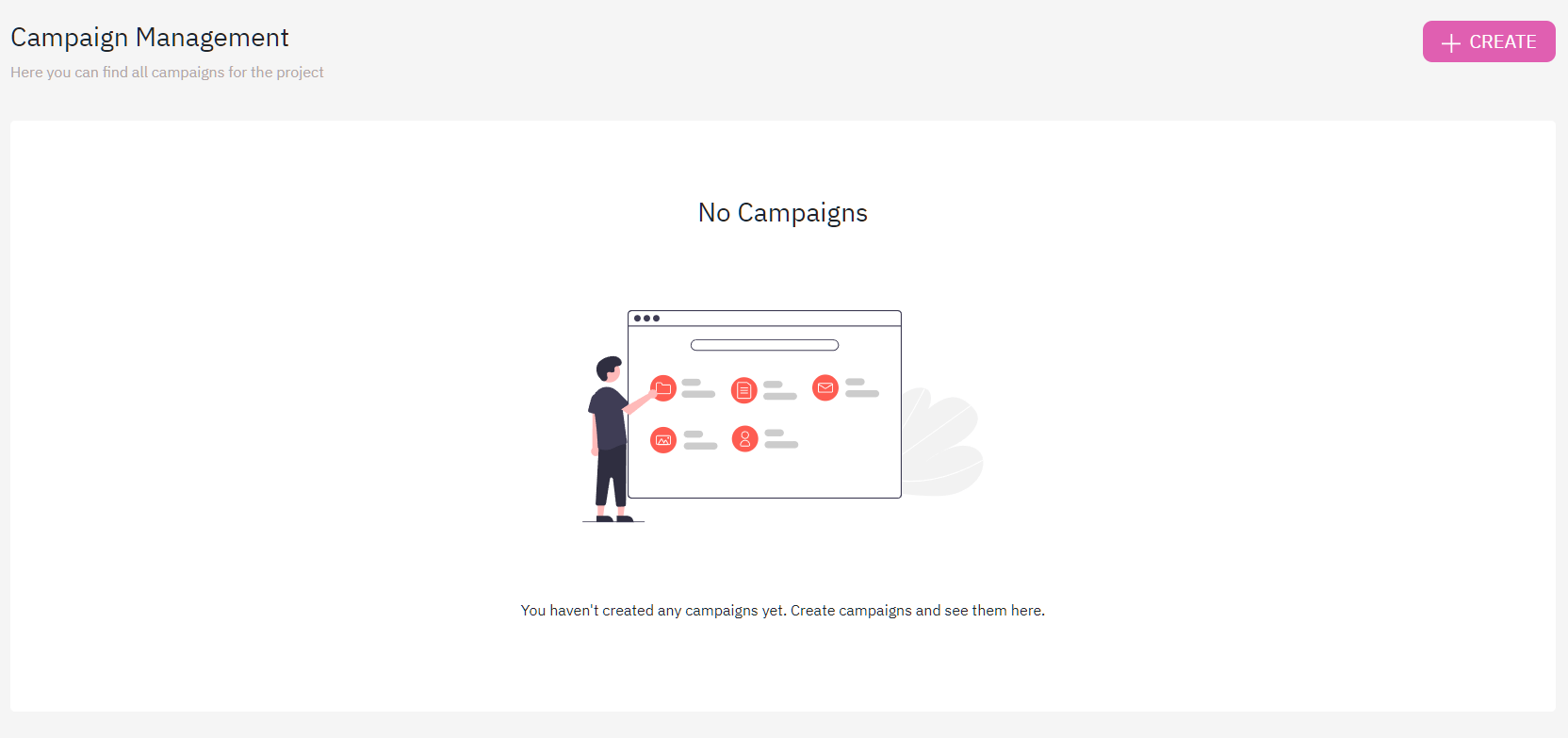
Campaigns page
Click "Create" in the top right
You now have 3 simple steps:
Step 1: Create an audience
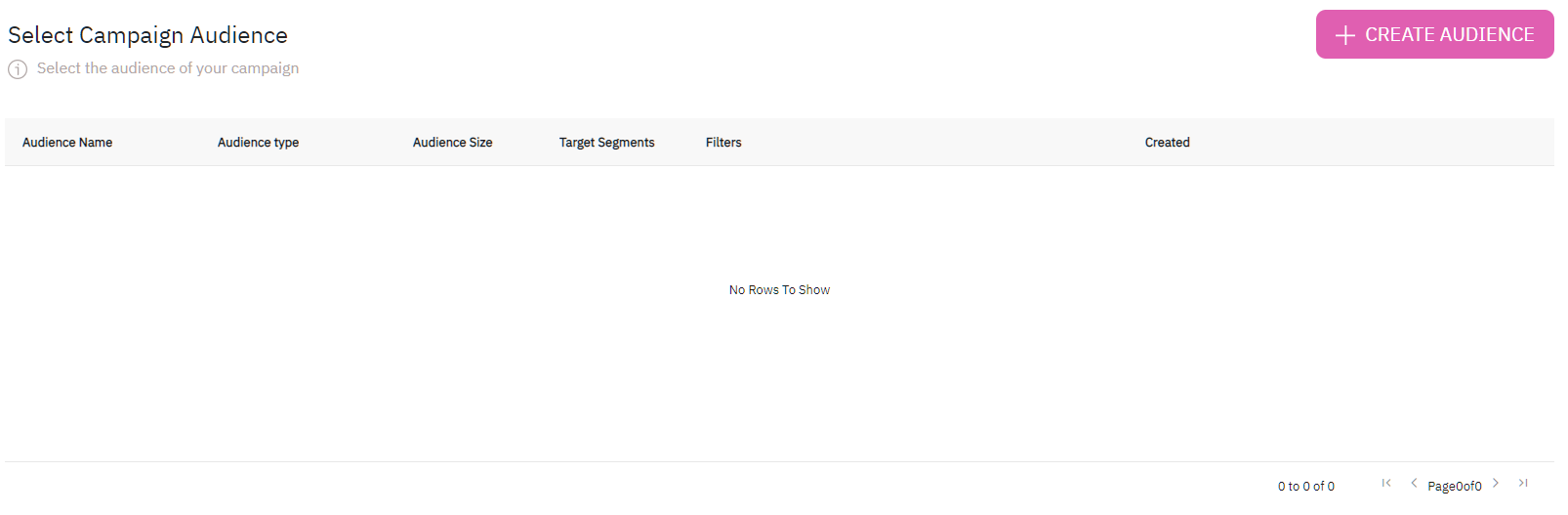
Create an audience
Simply click "Create audience", then either choose from your existing users, or upload a list of wallets.
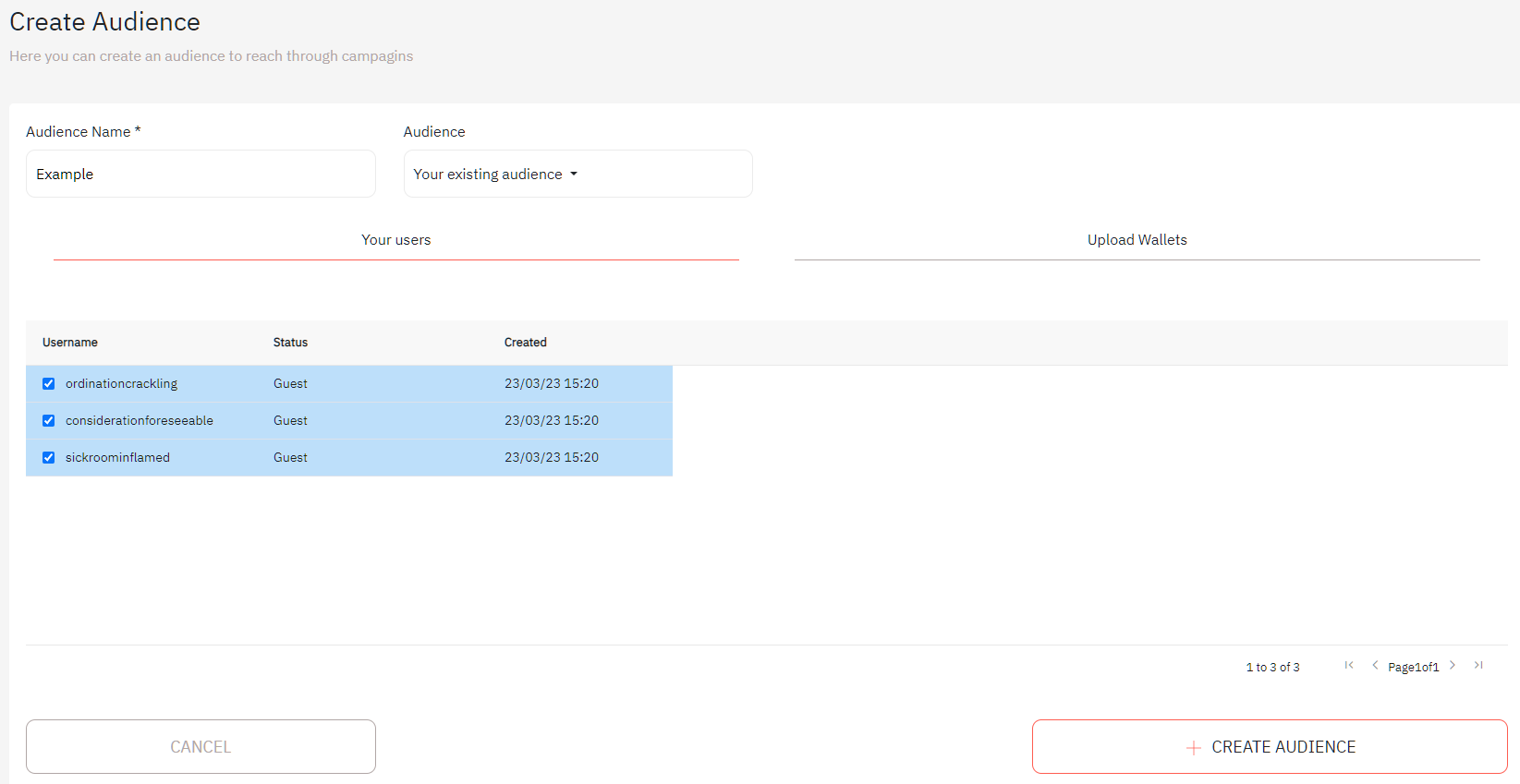
Select users for an audiene
Then hit "Create audience"

Select audience for the campaign
Step 2: Pick the asset you want to gift or rent:
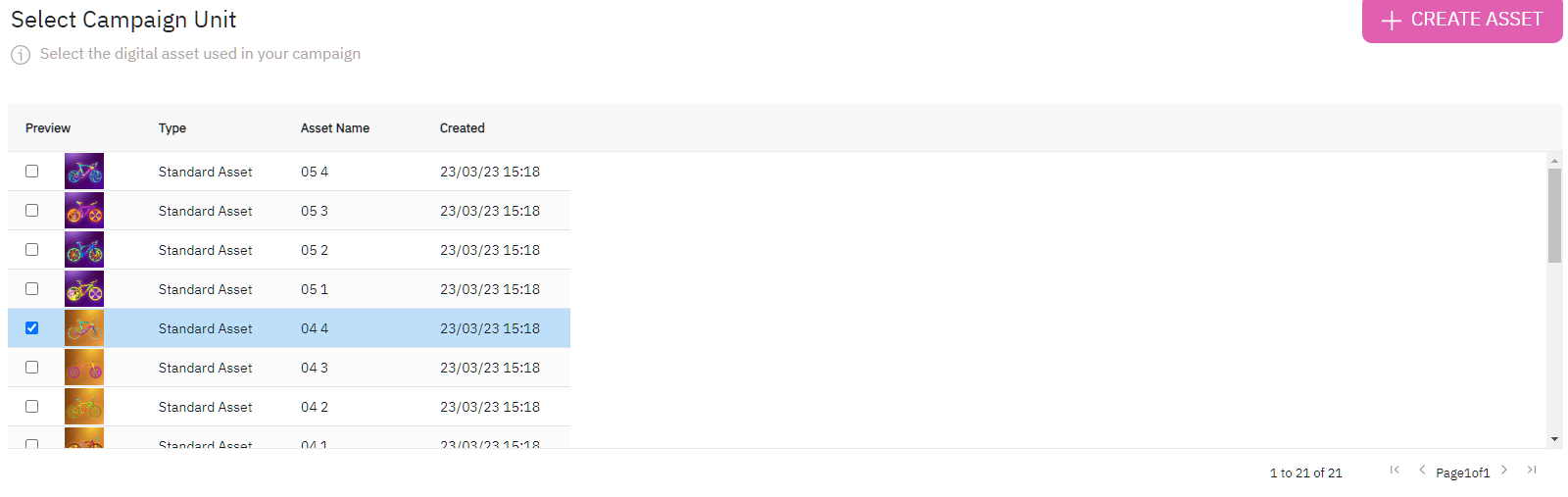
Select assets you want to gift or rent
Step 3: Select if you want to bulk mint or bulk rent

Complete
That's it.
We've made it easy for you to create audiences, pick an item, and either gift it as a reward, or rent it for shorter-term ownership.
Updated 9 months ago
