Rent items
In this section:
- How to rent an asset to a player,
- How to manage rentals,
- Considerations when renting.
API
Rent asset - Rent an Asset ID to either a user ID or a wallet address.
Withdraw rented asset - Removes validation for that user ID to that Asset ID.
Platform
How to rent an asset to a player:
Step 1: Select the asset you want to rent,
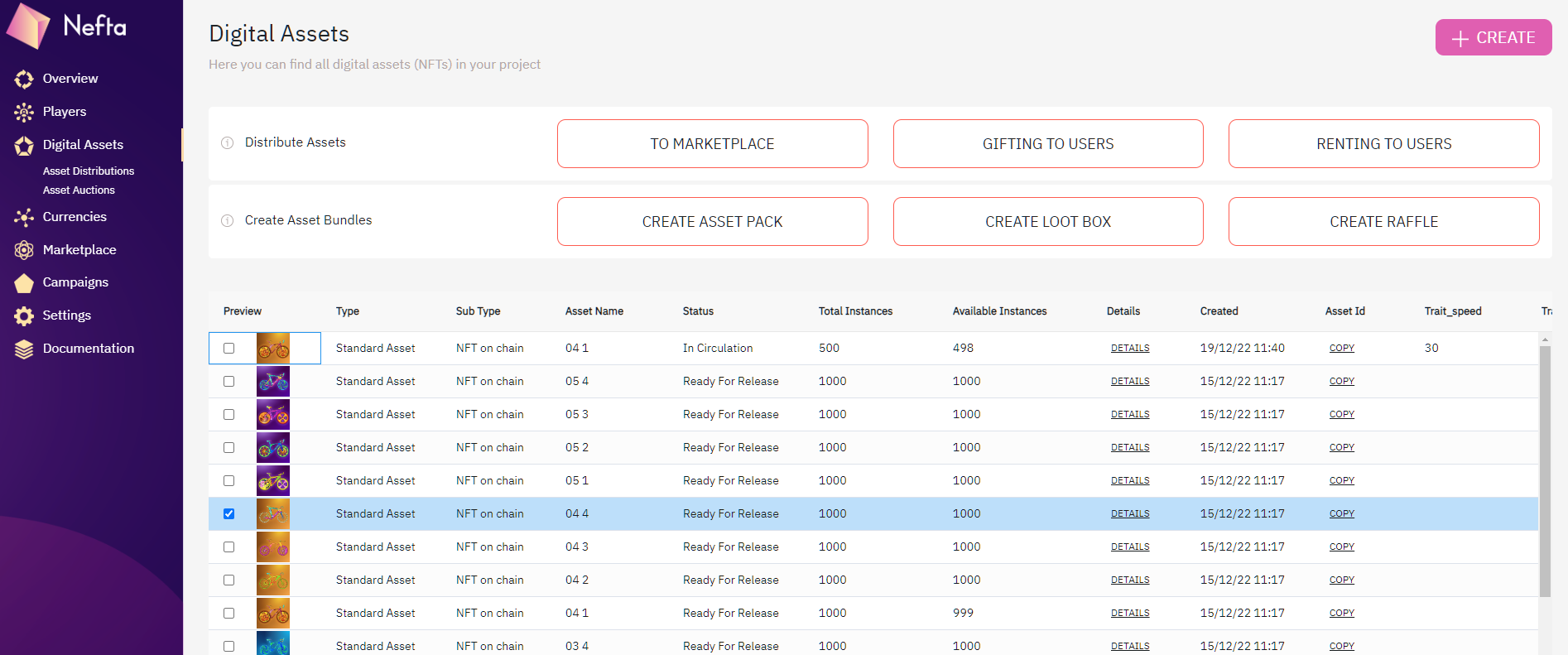
Assets list
Step 2: Click "Rent to users", and choose a user.
You will be shown how many instances are available to be rented.
You can then choose to rent to a user within the Nefta platform (someone who has played your game, created an account, and a wallet has been automatically created for them), or you can rent to any wallet address of your choice:
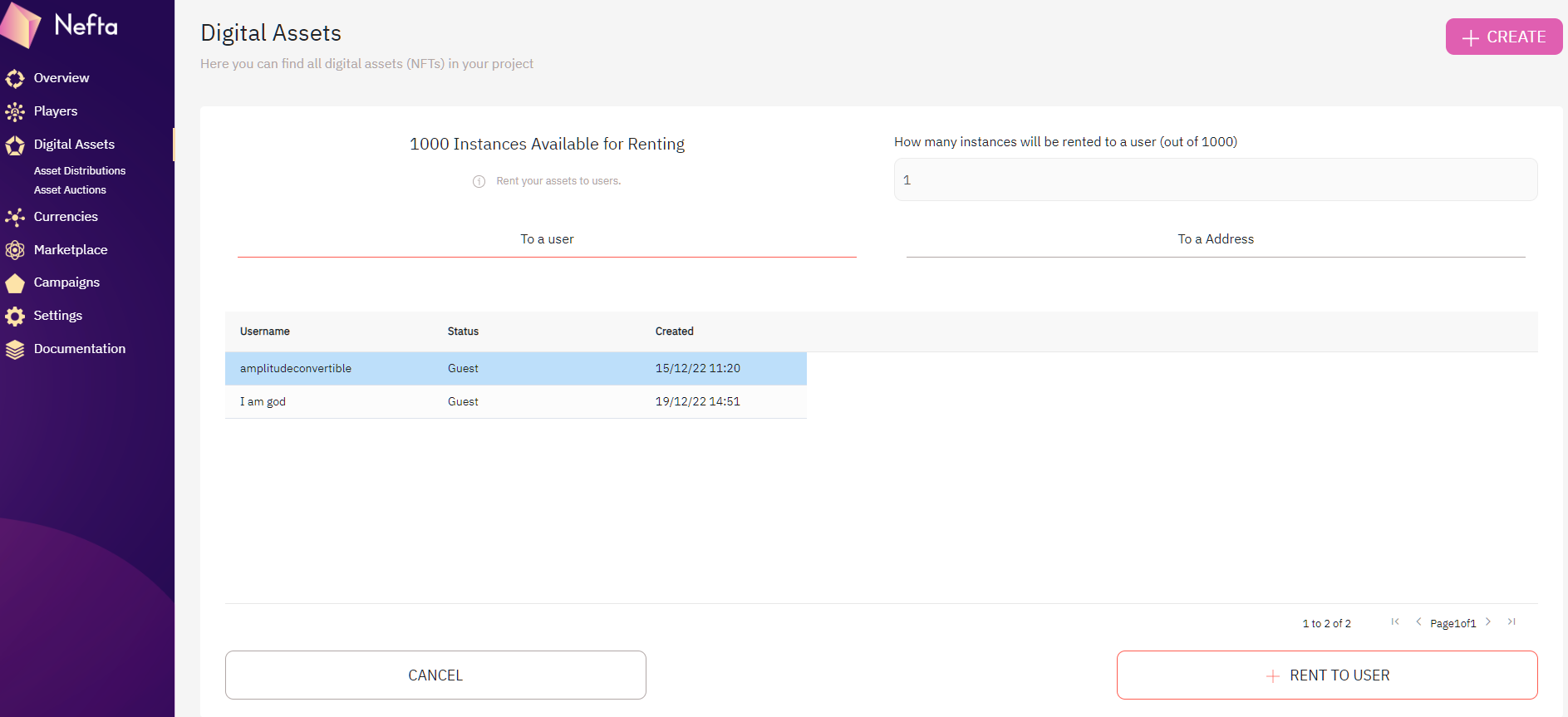
Picking a user from the platform
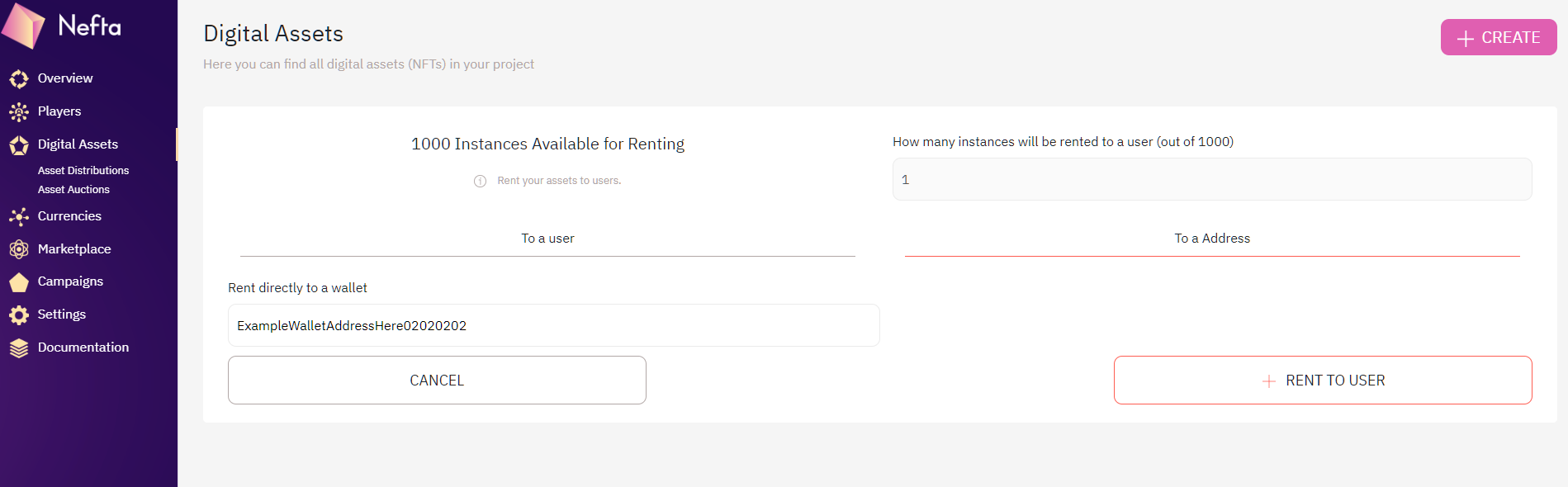
Renting to a wallet address
Step 3: Click "rent to user"
That's it. It is now rented and that wallet has access to that asset.
How to manage rentals:
Also really easy.
Go to the Digital Assets page, find the asset that has been rented (its status should be 'In Circulation'), and click "Details":
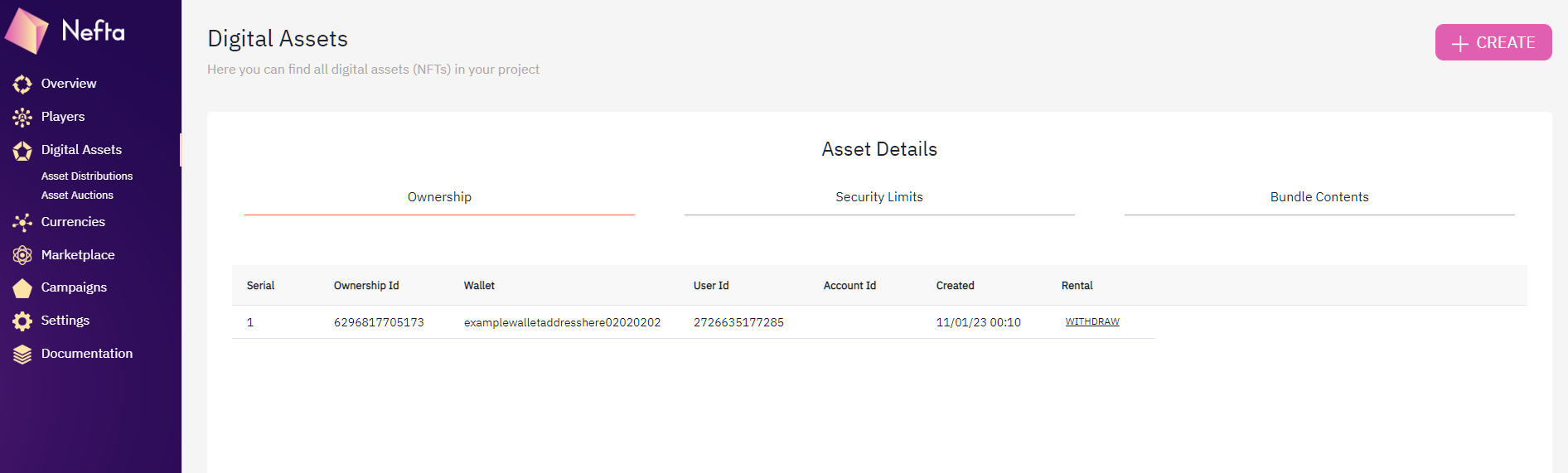
Details about the rented assets
Withdraw rental
We can see here that the wallet "examplewalletaddresshere02020202 has rental access to an asset we made. (The wallet is the one we randomly entered in the previous step).
Simply click "Withdraw", and access will be revoked.
That wallet will no longer be verified as having access to that asset.
Explore our Bulk Mint and Bulk Rent guide too:
For more details on minting and renting in bulk, check out our specific guide here:
Considerations when renting:
When renting an asset through the Nefta platform, you're not actually renting an asset. You're technically giving a wallet address access in our platform to have the experience of having that asset, but they never get the asset.
Any rental you make will not be visible in the wallet of the user.
The reason for this is security and efficiency; if you give a wallet an asset then you have to either ask for it back or wait for the terms of the smart contract to expire before you regain access. Additionally, many people have just kept their rented assets.
We've worked with many guilds and communities that want to give access to their assets to scholars and players, but they want to be able to take them back and give them to another player if someone is heavily underperforming, or randomly disappears and isn't playing anymore.
With this in mind, if you're making a game that has rented assets, you need to make sure to GET from us if the user ID that is playing has access to the asset. If they do, continue as normal, if they don't continue as if they didn't have that asset (as they don't).
Updated 9 months ago
