Give items (gifting)
Giving items to users
Giving digital items to users is incredibly easy with our tools.
In this guide, we will cover both gifting a single item to a single user, as well as bulk gifting items to multiple users.
There are a few options for you to choose from:
Gifting a single item:
Server-side API
Gift asset - Gives an asset ID to either a user ID or a wallet address.
Client-side API
Create Asset Reward for User - Uses the user token for auth, and then the asset ID to reward that user with the item.
Platform
Simply click on the item you want to give to a user, and then click "Gifting to users"
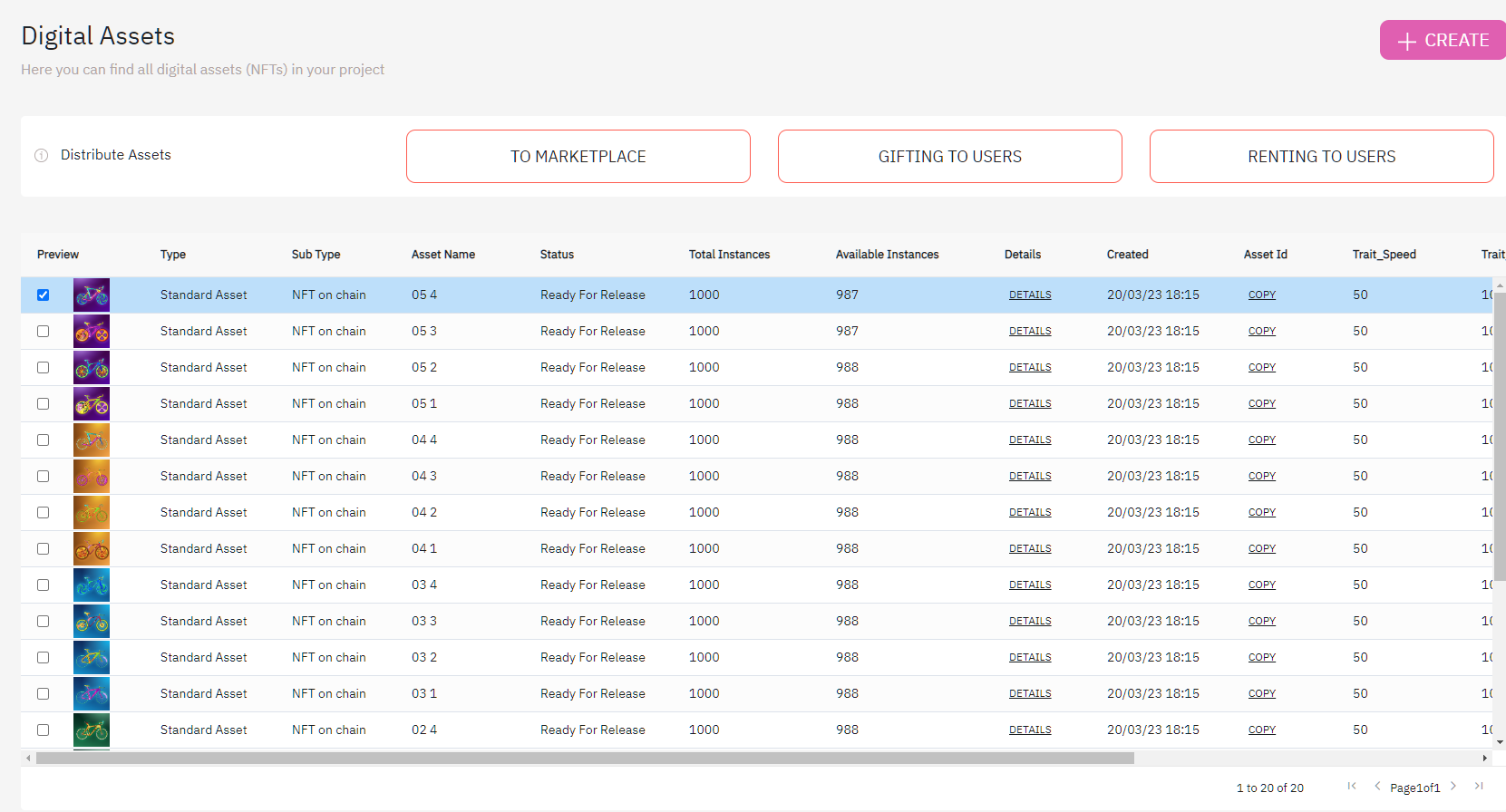
List of assets
Then you can choose a user or a wallet address to give the asset to:
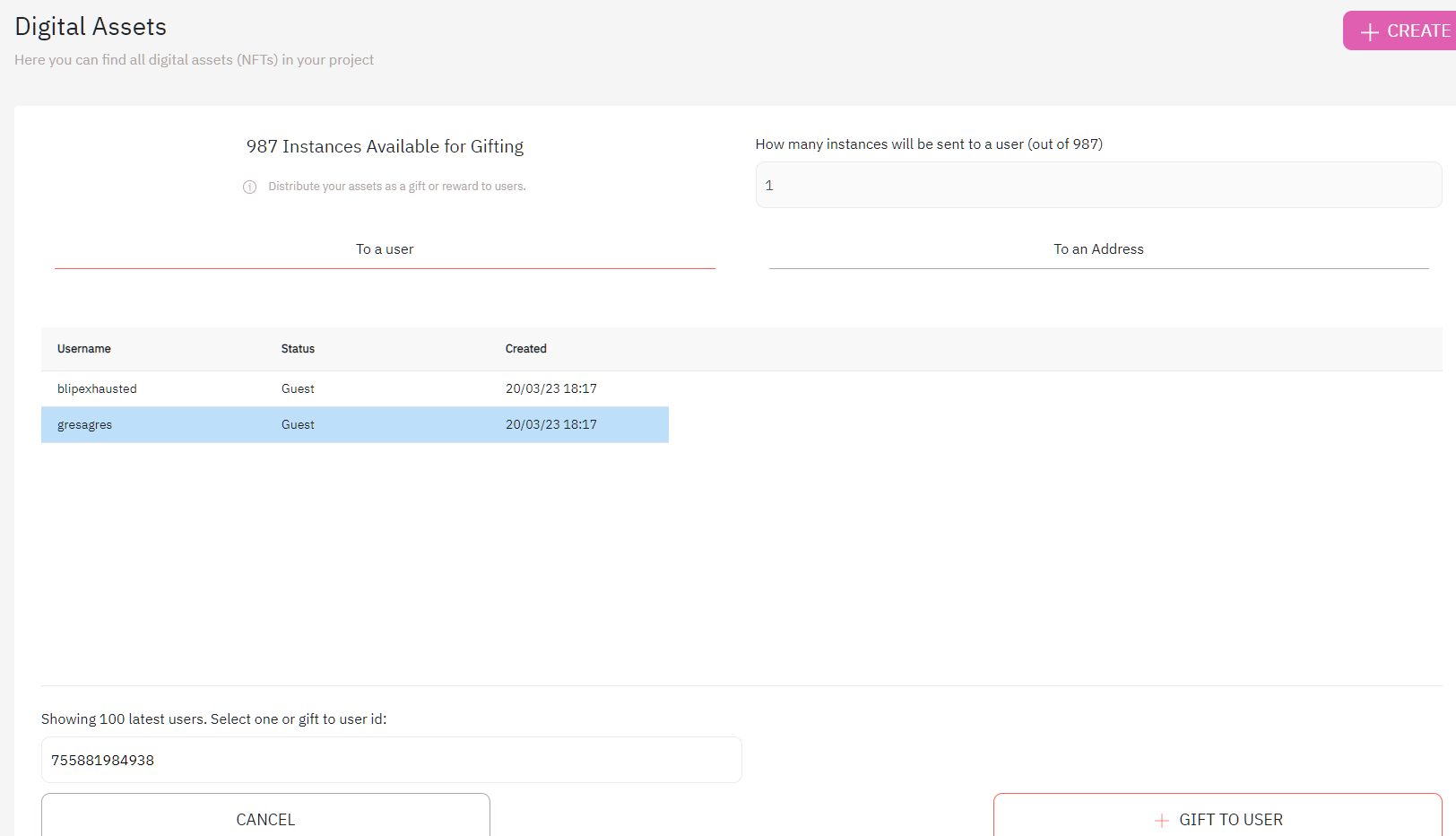
Gift to users
Gifting en mass
Now we will cover how to gift a single asset to multiple users or addresses.
Step 1: Go to the Campaigns tool:
Go to the campaigns tool in the left-hand navigation.
Click "Create" to make a new campaign.
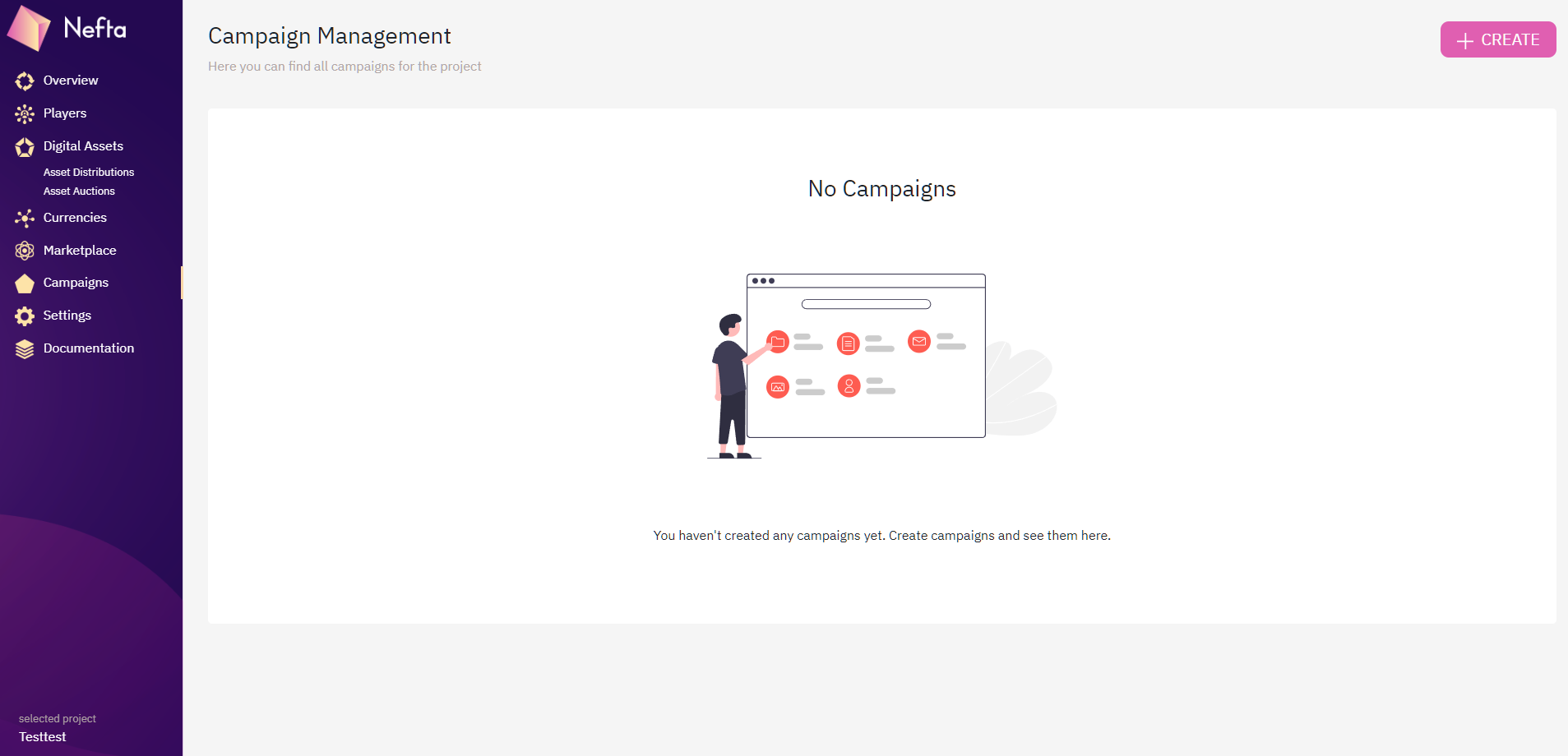
Campaigns page
Step 2: Customise the campaign
Next you need to choose:
- A name and budget for gas,
- The audience to send assets to,
- The asset to send.
Name and budget:
You need to put the budget towards your campaign to cover the gas fee of minting.
Nefta do not charge anything extra.
Create your audience:
This is where you can either:
- Pick multiple users from the nefta platform,
- Or, upload multiple wallet addresses.
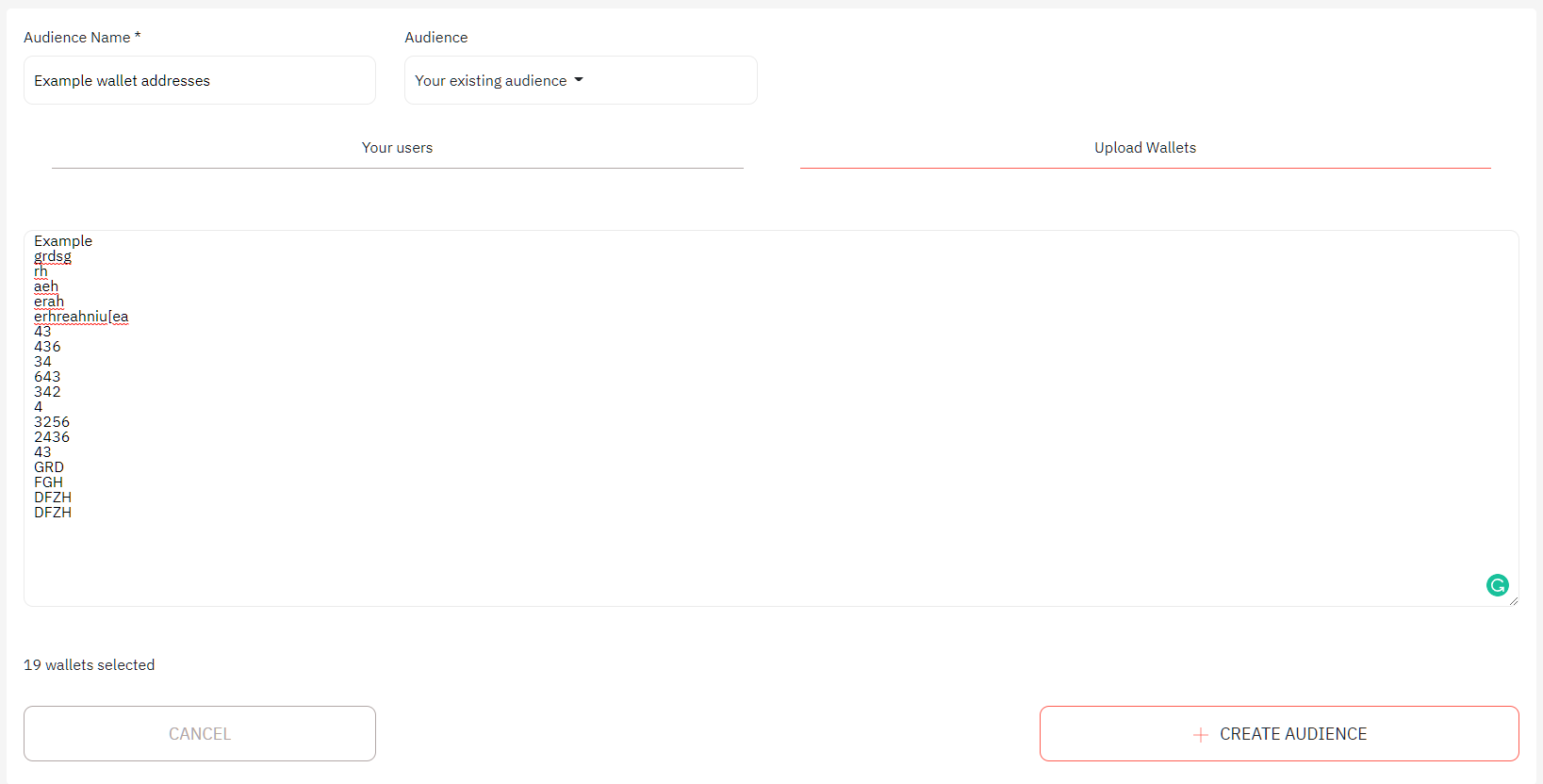
Add wallet addresses to create your audience
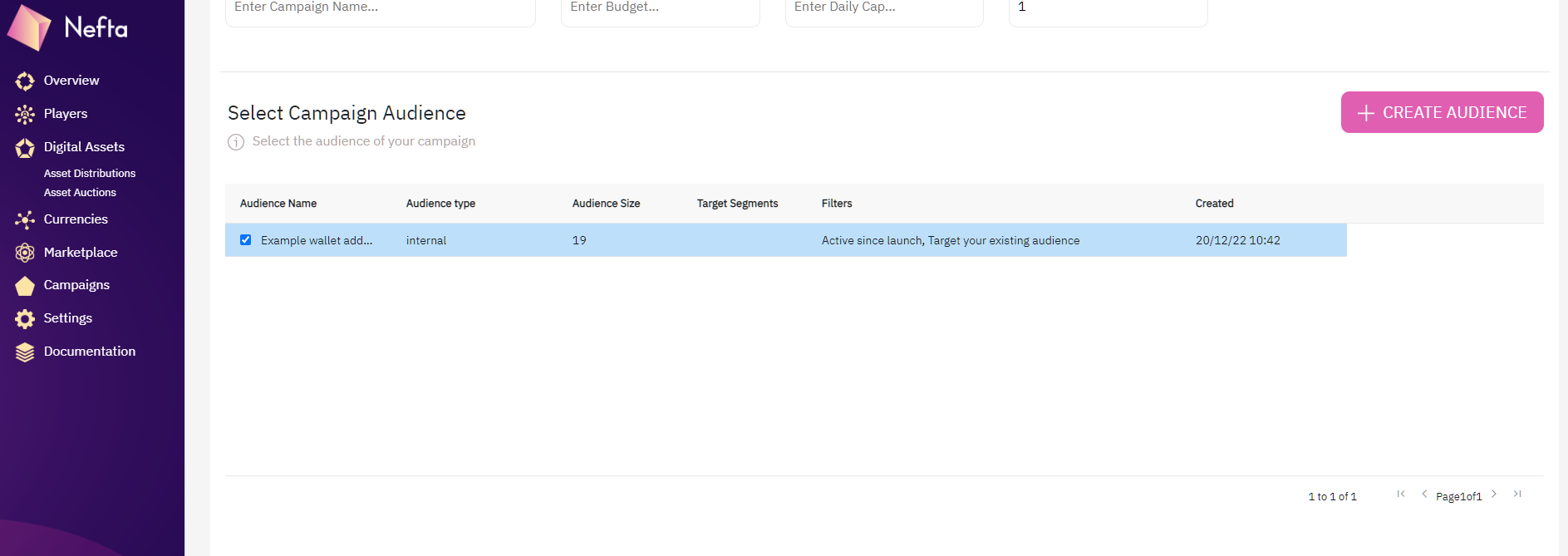
Then you can select your new audience, that you just created with the list of wallet addresses.
Step 3: Pick the asset you want to distribute
Does what it says on the tin. Simply click the asset you want to gift from the list.
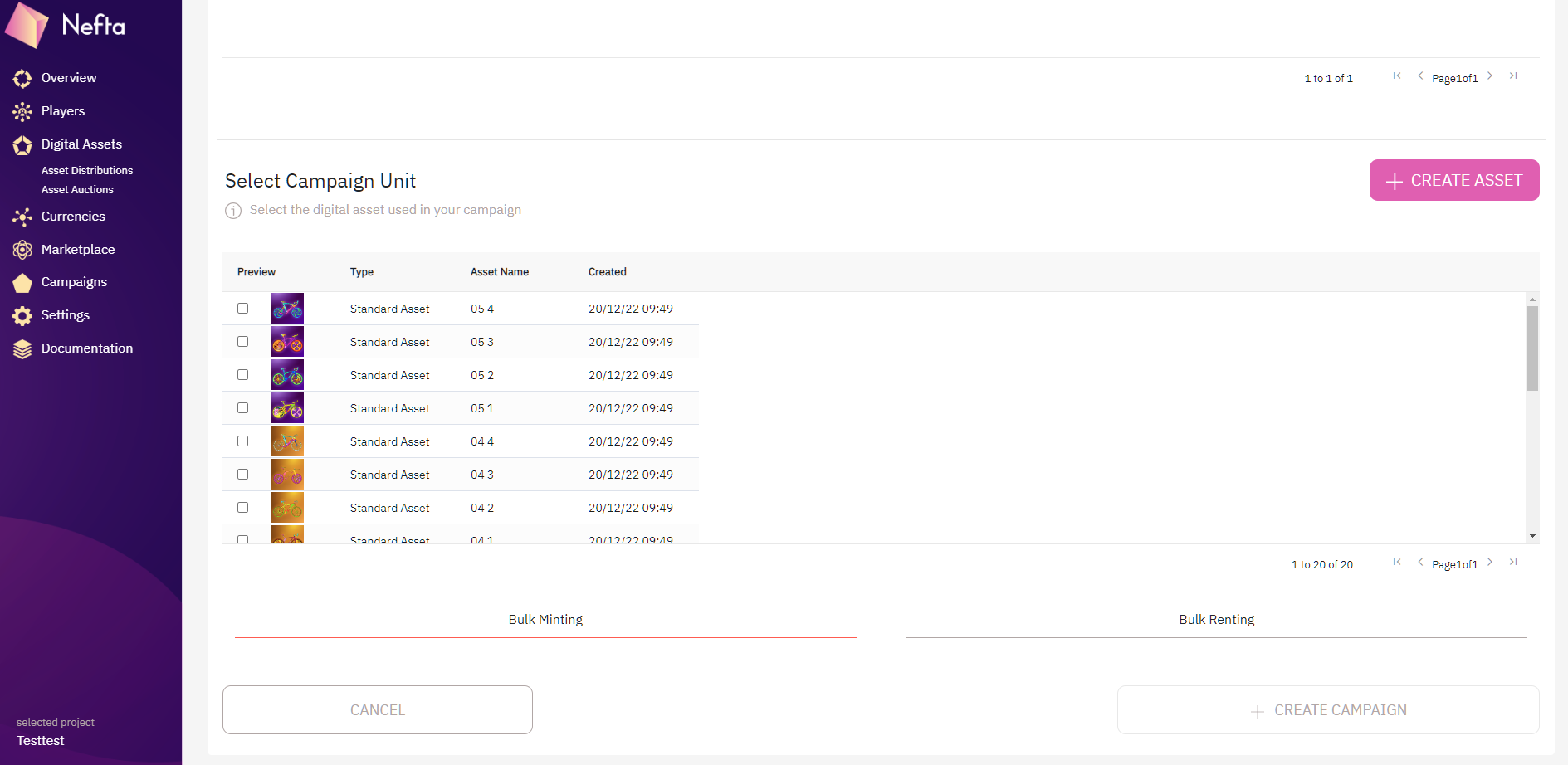
Create campaign
Once happy to start, click "Create campaign"
Complete: Gifting to multiple users.
Updated 9 months ago
