Unreal SDK
Welcome to the Unreal SDK guide
Video guide
Text guide
Step 1: Add the Unreal SDK to Unreal Editor
Download the SDK: Link here
Extract the file into "Plugins" in your Unreal Project.
(If "Plugins" doesn't exist, create it).
Step 2: Create your project and get your project ID
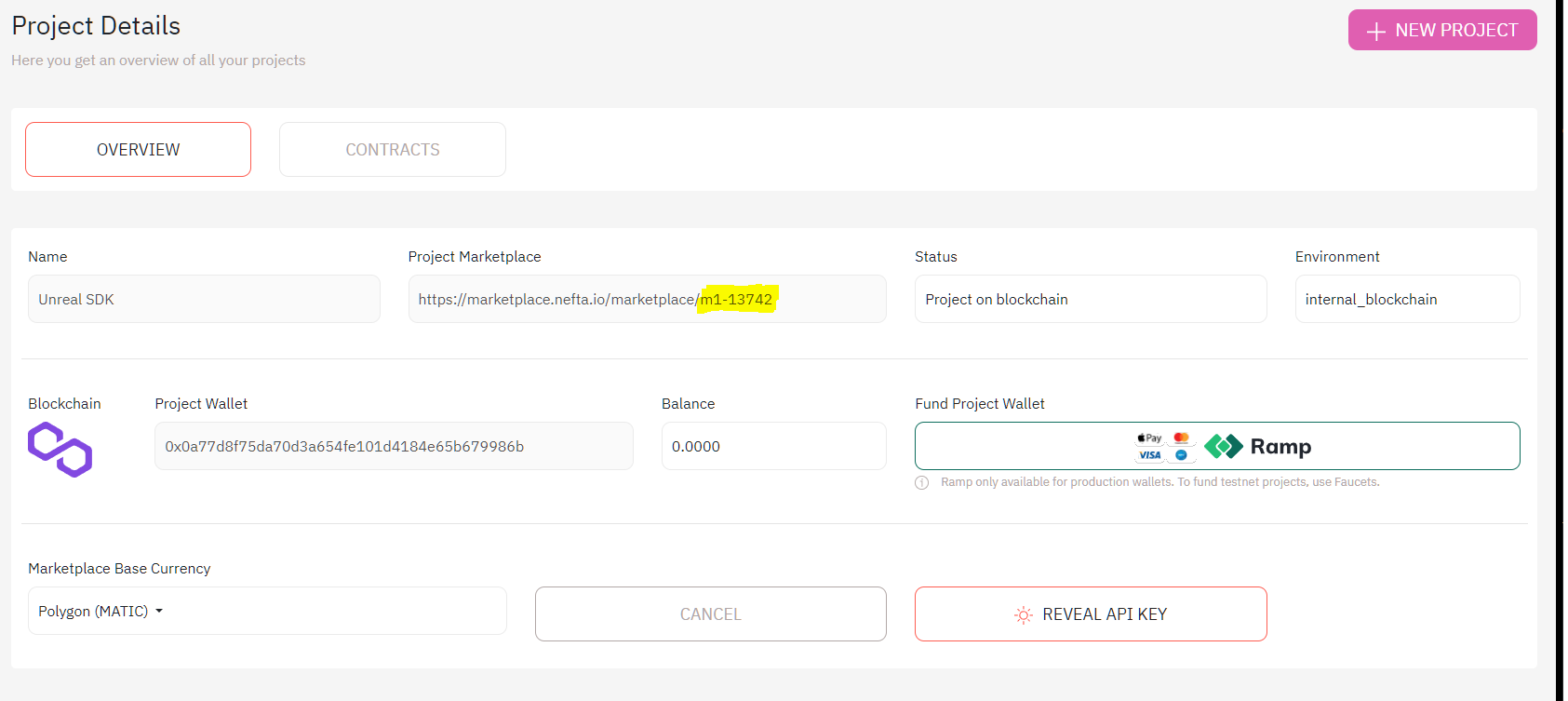
Find the m1- code on the project details page
Step 3: Connect the SDK to your project
Copy and paste your project ID (the "m1-" code), and paste it into:
Project settings -> Game -> Nefta Toolbox SDK -> Marketplace ID
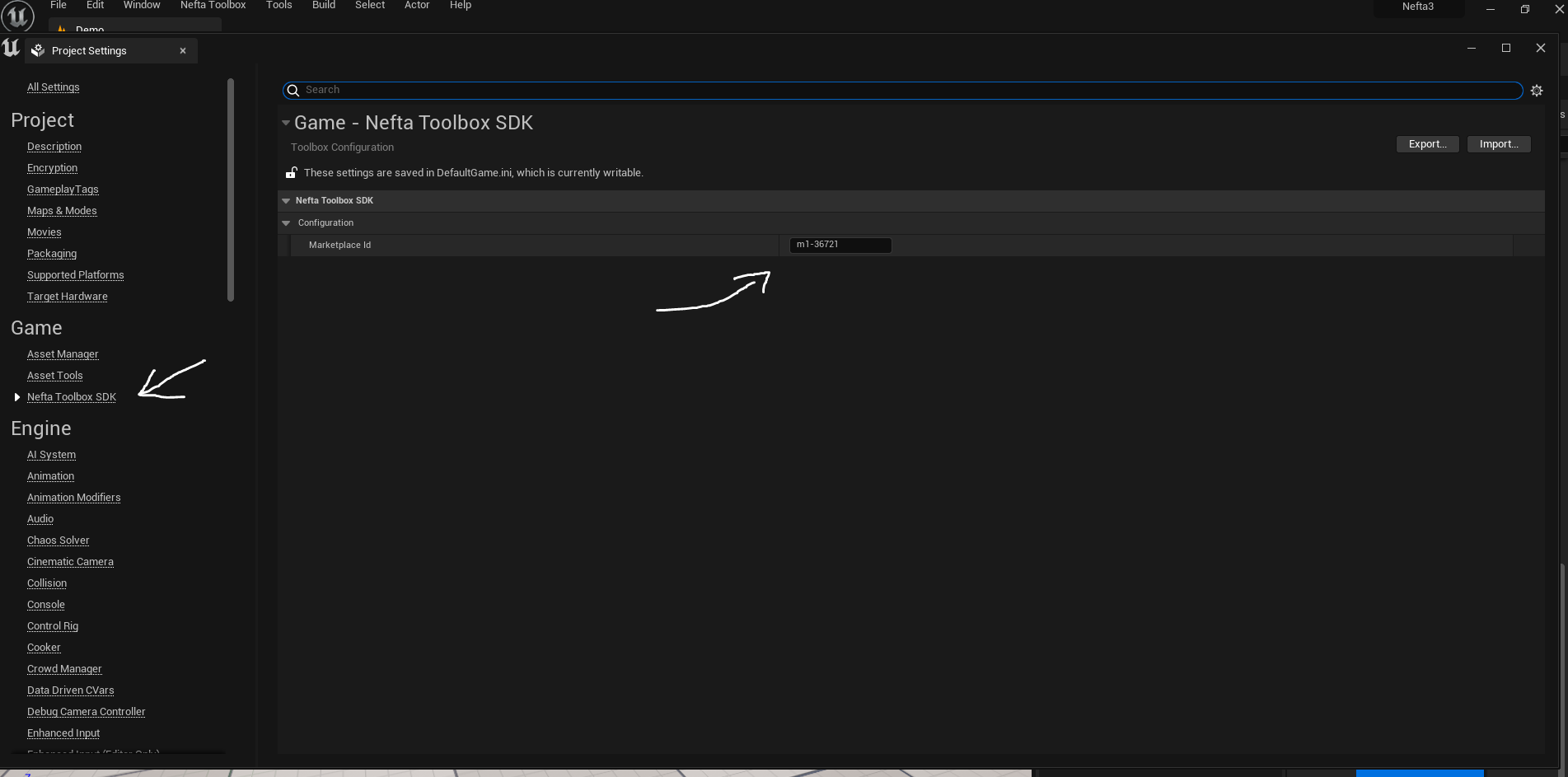
Step 4: Onboard users
Now your project is connected to the SDK, you can onboard users.
We have more detailed guides on various workflows, but for now users can either signup with an email and be a "full user" (able to auth back in using their email address) or as a "guest", where they don't have to provide any information, but they won't be able to log back in and continue their progress if they get logged out.
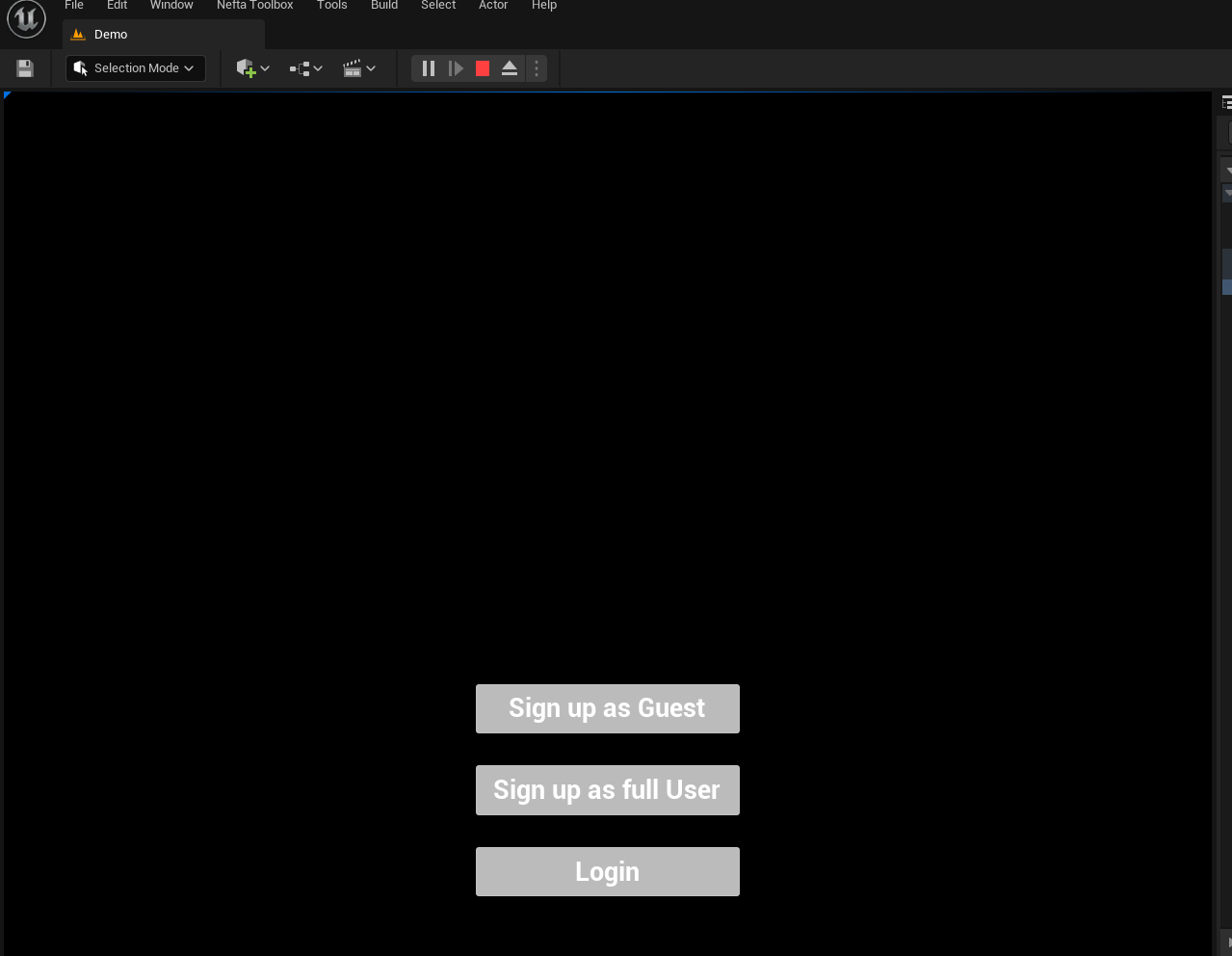
Once users are in as guests, they are given their own wallet.
The following are then possible:
- Get user details
- User profile
- Inventory/assets
- Account balance
- Convert into a full user
- Interact with Marketplace
- Buy & sell items
- Gift assets to user
- Gift currency to user
(Watch the video guide for what each section looks like).
Updated 9 months ago
